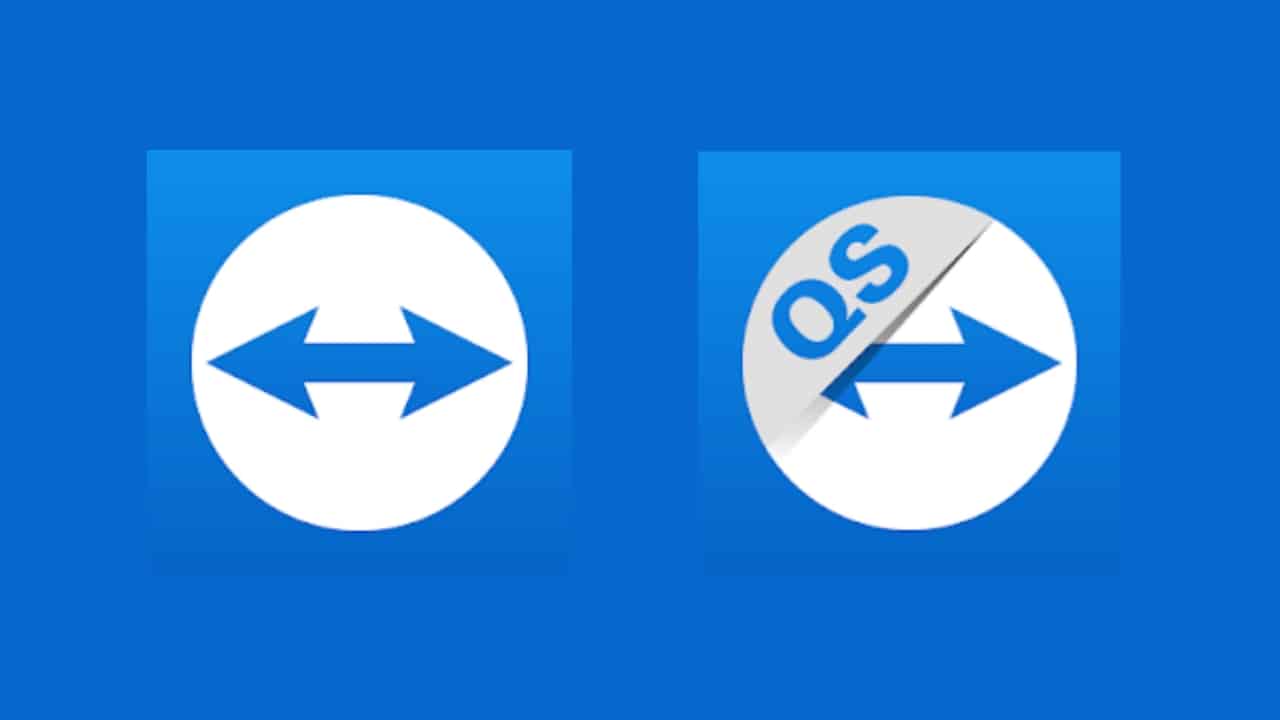Today I am going to tell you about an app that you might have heard about for the first time. Like you are working somewhere else and there is a problem with someone’s phone in your family member and you want. Fix that phone by connecting it to your phone. So you can access someone else’s phone in your phone with the help of this app. You don’t need to do anything. All you have to do is download two apps. With the help of these two apps, you can connect a family member’s phone to your phone and solve his problem.
You will download one app on your phone and download the other app on the phone of another phone whose problem you want to solve. So if you want to download this app then you can do it very easily. Because today I will tell you about this app in full detail step by step. So that you can use this app very easily and access someone else’s phone in your phone and solve its problem.
Also, Read Make android phone dialer for iPhone using the True Phone Dialer & Contacts & Call Recorder app
How to download the TeamViewer Remote Control
If you download this app on your phone then you will go to Google Play Store. If you write the name of this app, you will get it. Or you can download this app by clicking on the download button given below.
Download this TeamViewer QuickSupport app on another phone
You will download this app on any other phone whose phone you want to solve the problem.
How to use the app
- If you want to use this app then follow the steps given below.
- First of all, you install and open this app.
- After that, you have to click on Agree and Continue.
- Then you have to click on Get Started.
- Now you have to enter the ID of your partner whose phone you want to access your phone. Then you can very easily remote control and solve the problem of a family member or friend’s phone.
If you liked this article, then share it on social media like Facebook, Twitter etc.