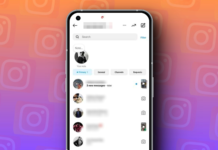Instagram is a popular photo and video-sharing social media platform used by billions of people across the world. The Meta-owned company also helps you to get connected to your near and dear ones with its messaging services. You can create a new Instagram group chat on the platform. In this article, you will learn how you can do it.
You all must know that Instagram is a trending app loved by so many people. Since this platform was first introduced it has evolved into a robust interpersonal organization.
With time the platform is adding more and more enhanced features to the app to give its users a better experience.
It offers many useful features that make it stand out from most other instant messaging services. Today you will learn about one of such features and how to use it.
Also, Read 5 features of Instagram that you may not know
Know How to Create a New Instagram Group Chat
Being one of the most popular social networking platforms Instagram has a very simple and easy-to-use interface. But at times you might be struggling with some of its features for not knowing how to use it.
Creating a group and chat feature is one such feature that is not very transparent to users. Here is all that you need to know about how you can make a new group chat on the platform in a few simple steps.
Create an Instagram Group in a Few Steps
Before you get started you need to know that to create a group chat, first of all, you have to select 2 to 3 people whom you want to add to your group from your friend list. Then open your Instagram profile.
After that, from the top right corner, click on the messenger icon. Then go to ‘settings’ (pencil icon) available on the top right-hand side of your screen.
Also, Read Reply to a Comment on Instagram Reels – Know-how
Then add the selected names from your friend list. You can also search with their usernames from the search bar available at the top of your chat list.
After this, enter the Instagram group name that you want to keep for your group. After this tap on the chat icon in the top right corner and your group is ready for an Instagram group chat.
Here you need to know that though your group is ready, it won’t be completed till you send a message to this group.
From the chat icon, you can type a message, select any photo or video from your gallery, or directly take a photo or record a video from the camera tab.
The platform offers you optional effects, filters, and captions to add to your media before finally sending it.
You can also choose to ‘replay’ or keep it in a chat with the ‘view once’ button. When you are finally ready hit the ‘send’ button and your message will be sent to your newly created Instagram group.
Instagram Group Participants
Hope you find this article helpful to know how to create a new Instagram group chat. Notably, participants can always leave a group chat and exit the group if they don’t want it anymore.
Group admins can also remove any friend from the group and add others. So, now with this wonderful feature create your group on the platform and have fun with your friends.
So I hope You liked this article. If you like then share it on Facebook Twitter, etc.