You must have known about WhatsApp. This is a very popular platform. People use WhatsApp to stay connected with each other. You will get many features inside WhatsApp like the status feature. Video calls will go into the feature and many more features will be available. Similarly, if you put status in WhatsApp and want to hide that status from a particular person. So you can hide very easily.
So if you want to know about this feature, then read this article carefully and read till the last. Today I will tell you to step by step in complete detail. So that you can also understand and share with your friends.
Also, Read Change your Gmail password for Google on Android and iOS
How to hide any person from the status on WhatsApp?
Many people put status inside WhatsApp and want their family members to hide the status from their friends. So you can do it very easily. Today I will tell you one such trick. With the help of this trick, you can hide the status inside WhatsApp. from some person. So for this setting, you have to follow the steps given below.
Also, Read What is WhatsApp fingerprint lock and how to use it?
First of all open WhatsApp and click on 3 dots.
Then you have to click on Settings. After that click on Account.
- Then go to privacy you will see many options.
- Select the status from them. By doing this, 3 options will open in front of you.
- If you select My Contacts, your status will be visible to everyone on your contact list.
- If you select my contacts Expect, then the complete contact list will open in front of you. And click on those contacts from which you do not want to show your status.
- In this way, you can hide your status from any person.
If you liked this article, then share it on social media like Facebook, Twitter etc.






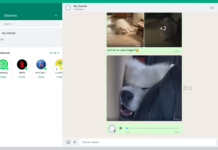












Nice
Nice ????