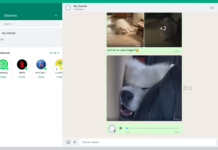WhatsApp is the most popular messing app in the world. You must be using the WhatsApp to stay connected with your friends, colleagues, and others. And all the features of WhatsApp is absolutely free. Today I’m going to tell you about one such feature of WhatsApp with the help of which you can download WhatsApp status.
By the way, there are many features inside WhatsApp, but WhatsApp status is a very interesting feature for WhatsApp lover. So today we are going to tell you how to download WhatsApp status of your friends.
Sometimes you like WhatsApp status of your friends, and you want to download that status on your phone? But WhatsApp does not give us this facility that you can download it and share it with others. So today we are going to tell you about an application with the help of which you can download anyone’s WhatsApp status on your phone.
How to download WhatsApp status?
To download WhatsApp status, you have to download and install an app in your phone. The name of this application is status saver. This app has more than 50 million downloads with 4.4 ratings on Google Play. It takes only 8.3 MB to download. You can download this app absolutely free on your phone.
How to use Status Saver Application?
Step1. First, open the app, and it will ask for some permission, you have to give all permission.
Step2. Now all the status on your WhatsApp, all will automatically appear on this app.
Step3. After this, long press and hold the status you want to download.
Step4. Now the save option will appear in front of you, by clicking on which you can download the status.
Also read: How to Hide WhatsApp chat? New WhatsApp tricks 2020.
If you have any questions related to this post, then comment below. And share this post on all social media.