You must know about WhatsApp and many people also use WhatsApp to stay connected with each other. If you would be chatting with each other inside WhatsApp, many people want to know. What have we talked about, with who have we talked for how long? What message did he send, which emoji was sent to him? If you want to know about all this then this article is just for you. You can very easily know the history of your WhatsApp chat.
So you want to download and use this app. So you can do it very easily. Because today I will tell you about this app in full detail step by step. So that you can also understand and you can also share with your friends.
Also, Read Use WhatsApp offline with the help of this WAPro offline chat, no last seen, hide the online app.
How To Download This ChatChart – WhatsApp Analyser For Chat Statistics App?
If you want to download and use this app, then you can do it very easily. First of all, go to the play store. If you write the name of this app then you will get it. Or you can download it directly by clicking on the link given below.
How To Use This App?
If you want to use this app then follow the steps given below.
- First of all, you install and open this app.
- After that, open the chat you want to find out about and click on 3dot.
- After clicking on the More option, click on Export Chat.
- Then click on without media.
- Now you open that app, you will get all the information as soon as you open the app?
You will get all the information very easily, how many words you have used, how much emoji you have sent and how many messages you have sent.
So I hope You liked this article. If you like then share it like Facebook Twitter, etc.








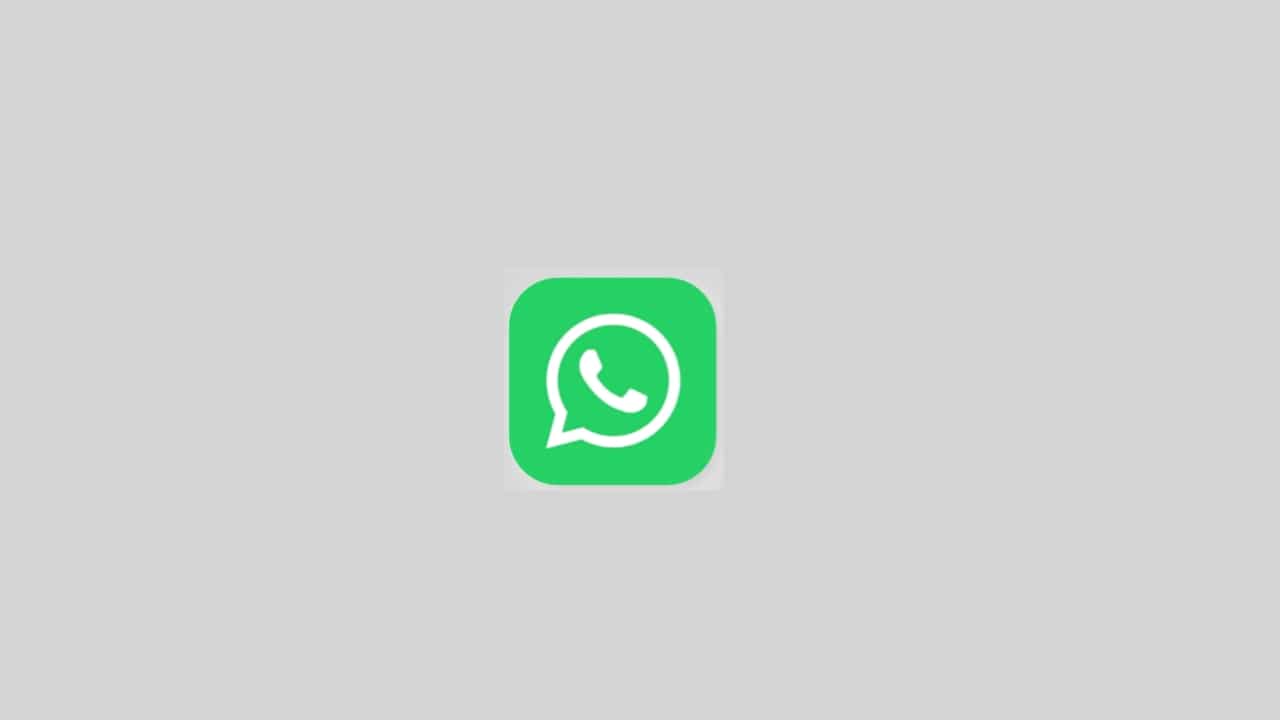










Quiero que mi celular se con vierta en ihpone
Yes, you can change your phone into iPhone after reading our iPhone launcher blog