WhatsApp is the most popular messaging app in the world. Almost all Android users use WhatsApp, and you must also use WhatsApp. But do you know how to hide Whatsapp private chat? If you do not know, then in today’s article, we will tell you how can you hide your personal WhatsApp chat. So read this post till the end.
Friends As you know WhatsApp has become the world’s number one messaging app. All Android users are most use WhatsApp, and many types of features are provided inside WhatsApp.
But there are many features that you may not know about. So today we are going to talk about the best feature of WhatsApp archived chat. With the help of this WhatsApp Feature, you can hide your private chat.
What is an Archived chat Feature?
This feature helps you hide your private WhatsApp chat. With the help of this feature, you can hide your private chat very easily. The most special thing about this feature is that you can also bring back your private chat whenever you want.
Good thing if you know about this feature. If you do not know, after reading this post, you will know what is archived chat Feature is and how to use it’s?
How to Hide Hidden WhatsApp Chat?
- Step1. To hide WhatsApp chat you have to follow the method giving below.
- Step2. First of all, you have to open WhatsApp on your phone.
- Step3. After this press the chat that you want to hide.
- Step4. After this, you will get the option of Archived on the top, click on it.
- Step5. By following this method, you can hide your private chat.
How to unhide?
- Step1. First, open the WhatsApp
- Step2. Then scroll down the chats screen.
- Step3. After this, you will see the option of archived below, click on it.
- Step4. Then you will see that chat which you have hidden.
- Step5. After this hold the chat you want to bring back and then click on the Unarchived option.
If you have any questions related to this post, then comment below. And share this post on all social media.


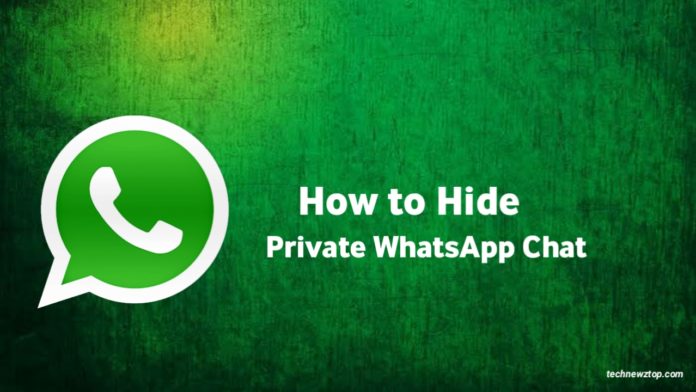


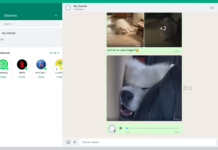













Good