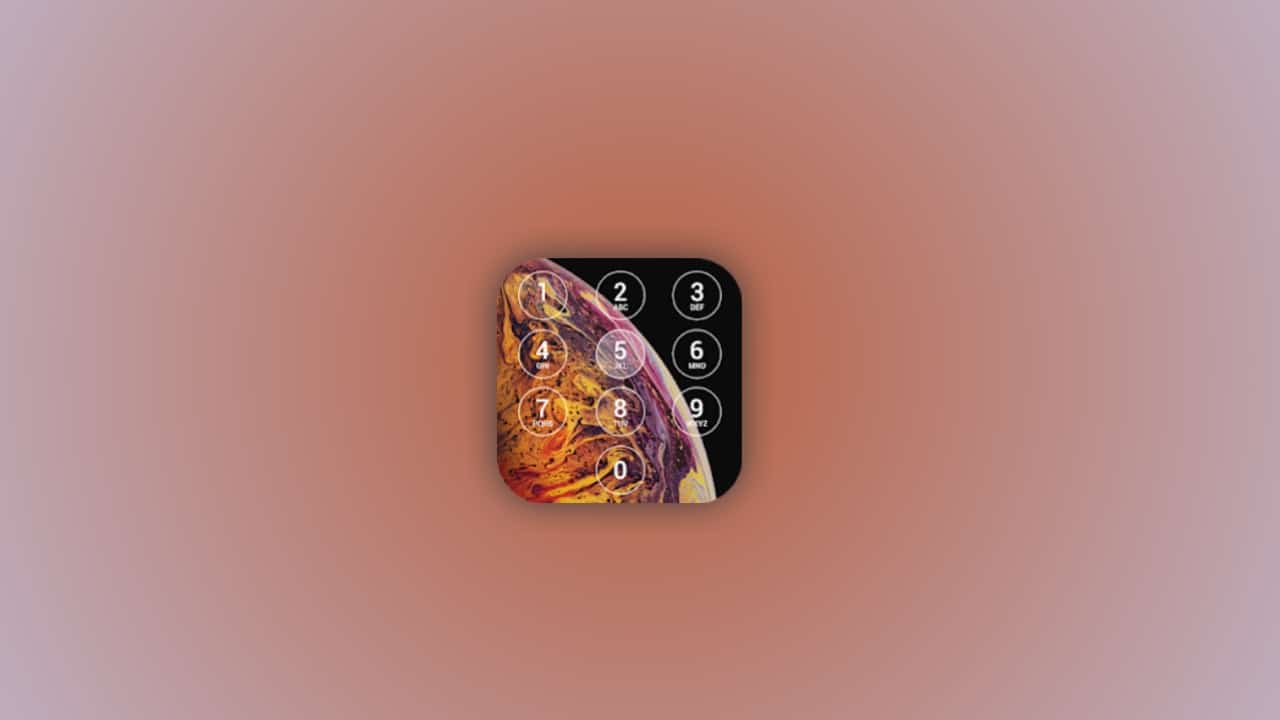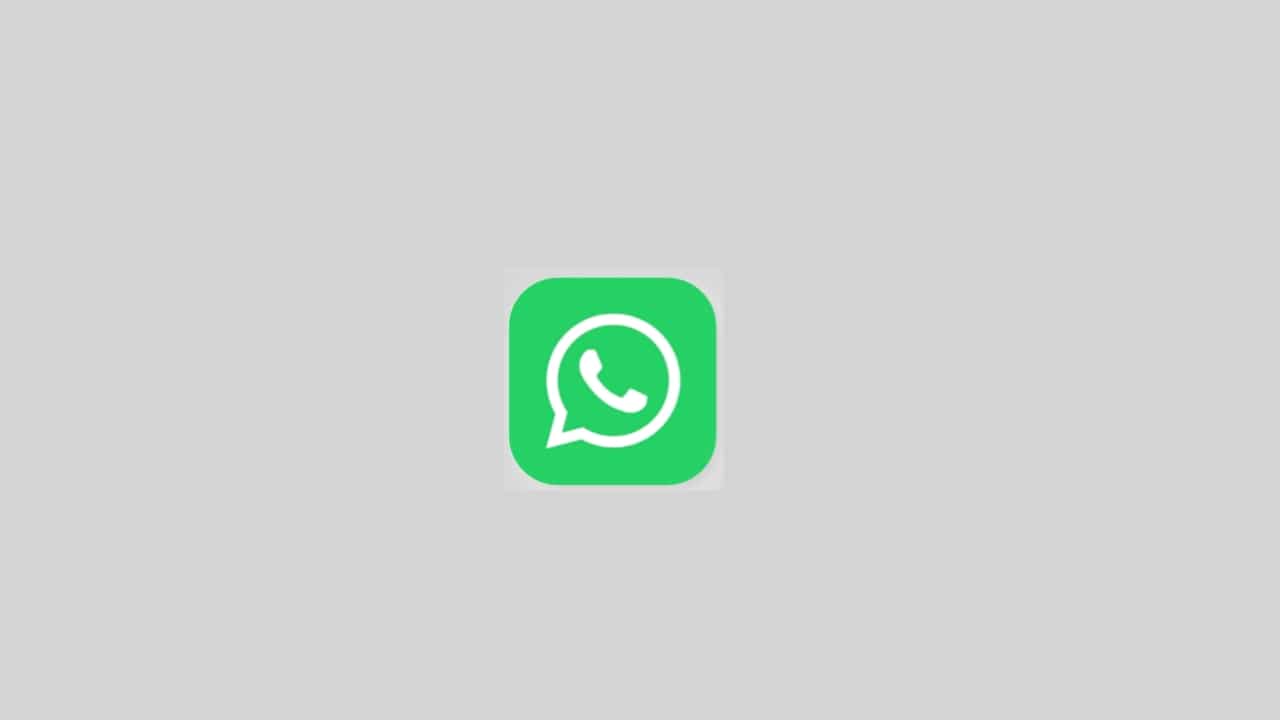You must have known about WhatsApp. Many people also use WhatsApp. Many features have been given inside WhatsApp but many people are not aware of many features. If you don’t even know. So today I will tell you such a feature, with the help of which if you message someone, that letter will be bold. With the help of this WhatsApp bold letter feature, you can message someone in bold letters.
If you want to message someone in bold letters. So read this article carefully and read it till the last. Because today I will tell you about this feature step by step in complete detail so that you can also understand and you can also share it with your friends.
Also, Read Create GIF Animation Images on WhatsApp and share them with your friends.
How to send bold messages on WhatsApp?
- To send a bold message in WhatsApp, first, you have to go to the inbox of the friend from whom you want to send the message in bold letter. Then after going to his chat, click on Type A Message.
- Type the message you want to send and click and hold on to that message.
- Then you will see the bold option. Click on that option. Your message will become bold.
- Then you send that message to your friend. In this way, you can very easily send any message to someone by bold it.
So I hope You liked this article. If you like then share it like Facebook Twitter, etc.