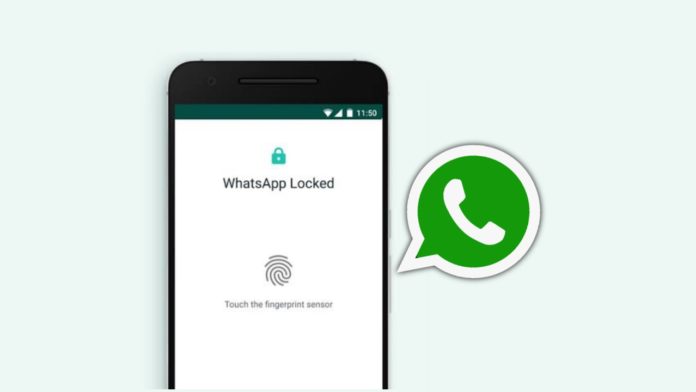You must have known about WhatsApp. This is a very popular platform. People use WhatsApp to stay connected with each other. You will find many features inside WhatsApp. Similarly, another feature has been given inside WhatsApp, which is the feature of fingerprint lock.
If you want to put a fingerprint in your WhatsApp then you will not need any app. Because today I will tell you. About a feature that is available inside WhatsApp. With the help of the same, you can apply fingerprint lock..
So if you want to put a fingerprint lock, then read this article carefully and read it till the last. Because today I will tell you in full detail step by step. So that you also understand and you can share with your friends too.
Before applying fingerprint in WhatsApp.
Not everyone can put fingerprints in WhatsApp. If fingerprint option is given inside your mobile. Only then you can apply otherwise you can’t put fingerprint.
If you have a fingerprint option on your mobile then following some steps you can put a finger lock in your WhatsApp.
How to put a fingerprint in WhatsApp?
- To put fingerprint in WhatsApp, open WhatsApp and then click on 3dot.
- After that you will get many options then you have to click on account.
- Then you have to click on Privacy.?
- Then you will get many options. An option will be found at the bottom which is the option of the fingerprint. By clicking it you can set fingerprint.
Click, Here If someone has blocked you on WhatsApp, then you can see his last seen.
So I hope You liked this article. If you like then share it like Facebook Twitter, etc.