You must know about WhatsApp and many people also use WhatsApp. There are many features in WhatsApp. Some people do not know. If you don’t even know. So today I will tell you about such a feature, about which you might have heard for the first time. Today I will tell you how you can change the chat background of your WhatsApp.
There are many people whose chat background on mobile is the same old. But today I will tell you how you can add a new background to your chat. And the best part is that you can also put your photo in WhatsApp chat background wallpaper.
You will find many chat backgrounds inside WhatsApp. You can set your favourite chat background in your WhatsApp. So if you want to know about this feature, then read this article carefully and read till the last. Because today I will tell you in full detail step by step. So that you also understand and you can share with your friends too.
Also, Read With the help of this battery booster lite app, your battery will be spent very little.
How to put your photo and wallpaper in WhatsApp chat background?
First of all, you have to update your WhatsApp. Because this feature is available only in the new update.
- Open WhatsApp and you will see 3dot above, click on it. Then you have to click on Settings.
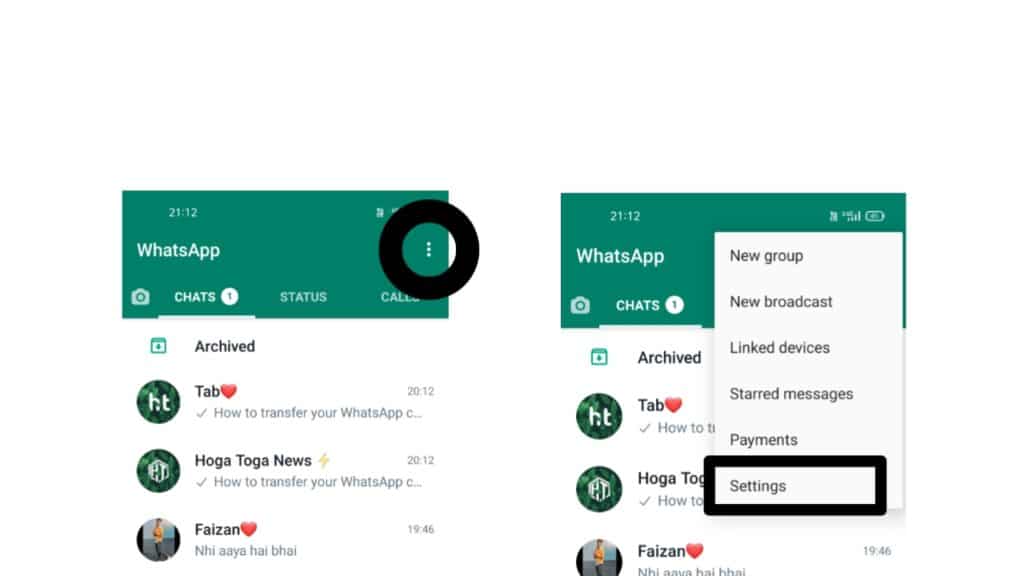
- Then you will see the option of chat, click on it.
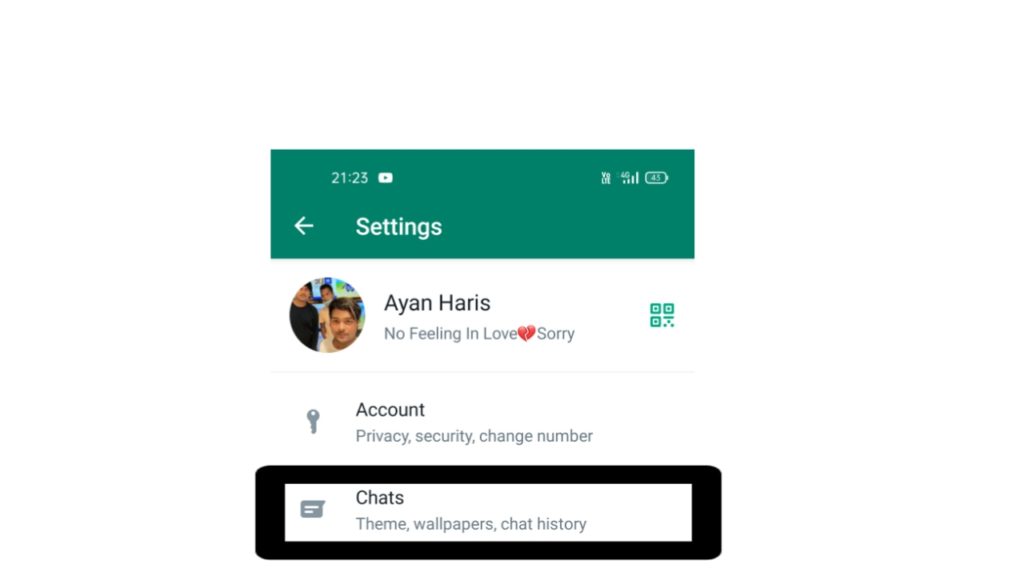
- After that, you will see the option of wallpaper, click on it.
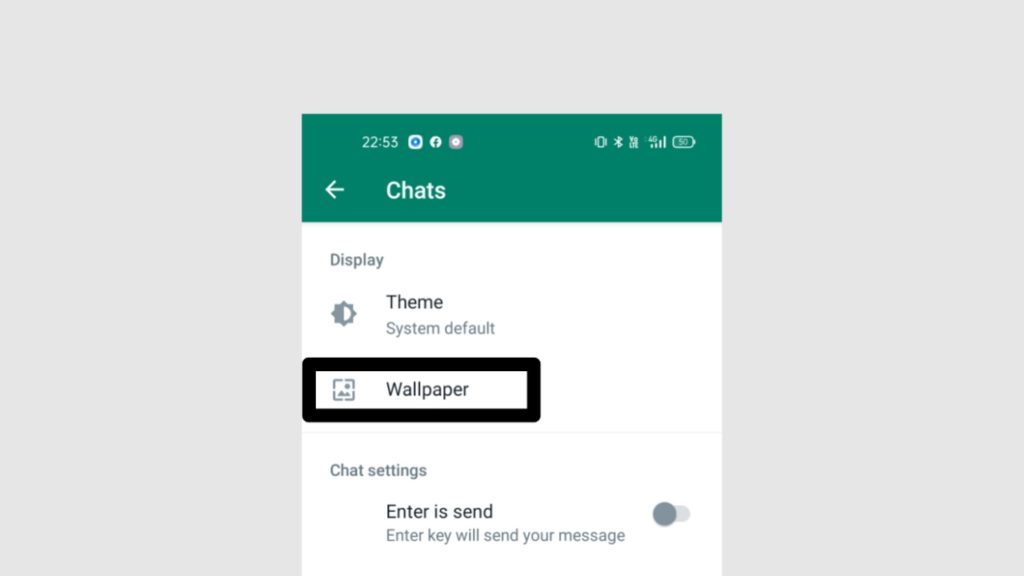
- Then you have to click on the change option.
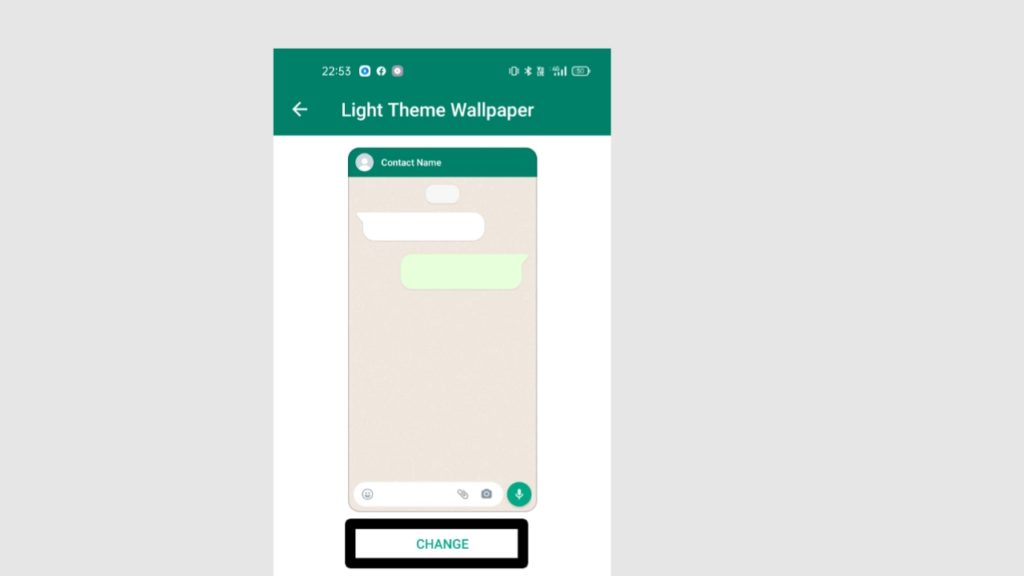
- After that, you will see many wallpaper options. You can select any of these options. If you want to select a photo from your wallpaper gallery. Then click on the My Photo option.
- Then you will reach your gallery, here you have to select the image that you want to use instead of the default chat background of your WhatsApp. After selecting the photo, click on it.
- Now you have to click on the wallpaper button.
Now your photo is set in your WhatsApp chat background. Now as soon as you chat with a friend, your photo will appear.
So I hope You liked this article. If you like then share it like Facebook Twitter, etc.


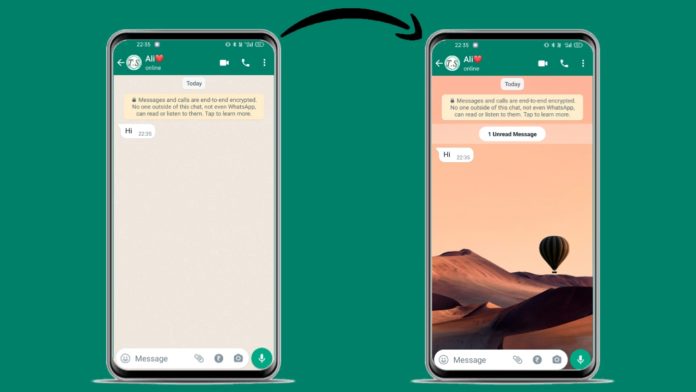
















Nice
Super
Beutiful