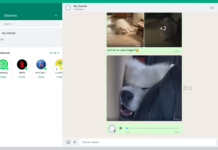How to Read Deleted Message On WhatsApp?
Hello friends, in this article today, we are going to tell you about how to read a delete message on WhatsApp? If you want to get full information how to read deleted messages on WhatsApp, then read this post completely. With the help of this post, we will give you complete information about how to read a deleted message on Whatsapp?
Many times your girlfriend or your friend sends a message to WhatsApp and deletes it. Then you can’t read that message? But don’t worry because in this article we are going to tell you about such a wonderful Android app. With the help of which you can read the deleted message very easily. So let’s know about this app.
If you want to see WhatsApp delete the message very easily. Then you have to download and install an app for this. After that, if someone deletes the message on WhatsApp. then you can easily see the message with the help of this app. The name of this app is (Notification History) which saves every Notification that comes in your mobile and prepares a Notification History of it. From here you can read every of your Notification message.
How to Read Deleted Message On WhatsApp & How to use (Notification History) App?
Step 1. First of all download, the (Notification History) app clicking on the download button below.
Step 2. As soon as you open this app after installing, then a page will open in front of you as shown below.

Step 3. Now you will see two options first option (Accessibility service-disabled) second option (Notification Access-disabled)
Step 4. Enable both these options and click on the OK button.
Step 5. Now you can see and read WhatsApp messages with the help of this app.
NOTE. If you have any questions related to this post, then you can ask in the comment below. And if you have found this post helpful, then you can also share this post with your friends on social media.
DISCLAIMER – This post is only for Educational Purpose, do not misuse this post. And there is no such thing mentioned in this post through which any other person will get hurt.