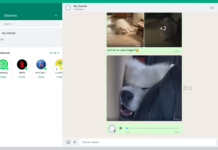WhatsApp is the most popular messaging app in the world. You must be using WhatsApp to stay connected with your friends, colleagues, and others. But do you know how to read WhatsApp deleted messages? If you do not know, then in this post we will tell you how to read WhatsApp deleted messages. So read this post till the end.
Friends, Many times your friend after sending a message to you, then deletes that message. And you can’t read that message. So today we are going to tell you about an application with the help of which you can read WhatsApp deleted messages by the sender.
How to Read WhatsApp Deleted Messages?
To read WhatsApp deleted messages, you have to download and install an app on your phone. After this, if someone sends you a message and deletes it. then you can easily read that message with the help of this application.
The name of this application is Notification History. This app has more than 5 million downloads with 3.7 ratings on the Google Play Store. It takes only 2.8 MB to download. You can download this app absolutely free on your phone.
You can download this app from Google Play Store or you can directly download this app by clicking on the download button below. This application saves all the notification that comes on your mobile and creates a Notification History of it. From here you can see of every WhatsApp deleted message.
Also Read: How to send photos without losing quality WhatsApp?
How to use the Notification History App?
Step1. First, download and install this app on your phone.
Step2. After this open the app.
Step3. After this, you will get 2 options. Enable both options and click Ok Button.
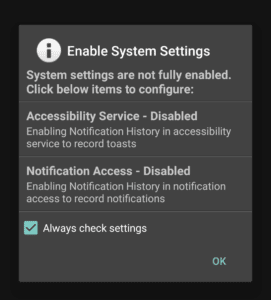
Step4. Now you can easily read all deleted Messages.
If you have any questions related to this post, then comment below. And share this post on all social media.
Also read: How to Apply Fingerprint Look On WhatsApp?