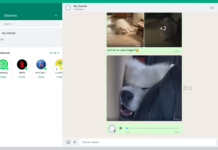WhatsApp, one of the most popular messaging apps, has recently launched a new chat lock feature that allows users to lock their individual chats with a password or fingerprint. With this feature, users can prevent unauthorized access to their chats, ensuring the privacy of their messages. This article will provide a detailed guide on how to use the chat lock feature and its benefits for users.
What is the WhatsApp Chat Lock Feature?
The WhatsApp chat lock feature is a security option that allows users to lock their individual chats with a password or fingerprint.
This feature is available in the beta version of the app and is expected to be rolled out to all users soon. With this feature, users can prevent unauthorized access to their chats, ensuring the privacy of their messages.
also read: How WhatsApp Channels Are Revolutionising Customer Engagement for Businesses
How to Use the WhatsApp Chat Lock Feature?
To use the WhatsApp chat lock feature, users need to follow these simple steps:
- Step 1: Open the WhatsApp app on your phone.
- Step 2: Go to Settings > Account > Privacy.
- Step 3: Scroll down to the “Fingerprint lock” option and enable it.
- Step 4: Choose the duration for the lock to activate after you leave the app.
- Step 5: Select the chats you want to lock and tap on “Lock”.
- Step 6: Choose a password or use your fingerprint to lock the selected chats.
Benefits of WhatsApp Chat Lock Feature:
The WhatsApp chat lock feature offers several benefits, including:
Enhanced privacy: With the chat lock feature, users can ensure the privacy of their messages and prevent unauthorized access to their chats.
Convenience: Users can quickly and easily lock their chats with a password or fingerprint, without having to navigate through multiple menus. Flexibility: The chat lock feature allows users to choose the duration for the lock to activate and select the chats they want to lock.
Additional Security: In addition to the app’s end-to-end encryption, the chat lock feature adds an extra layer of security to users’ chats.
Prevent Accidental Messages: The chat lock feature can also prevent accidental messages from being sent to the wrong person.
Conclusion:
This feature is a much-needed addition to the app that enhances privacy and security for its users.
By allowing users to lock their chats with a password or fingerprint, WhatsApp is taking a step towards ensuring that users’ messages remain private and secure.
As the feature is currently in beta, it is expected to be rolled out to all users soon. The chat lock feature offers several benefits, including enhanced privacy, convenience, flexibility, additional security, and preventing accidental messages. So, make sure to use this feature to keep your chats safe and secure.
In addition to the chat lock feature, WhatsApp also offers end-to-end encryption, which ensures that only the sender and receiver can read the messages.
This means that WhatsApp does not have access to users’ messages, making it a secure option for communication.
In conclusion, the WhatsApp chat lock feature is a valuable addition to the app that enhances privacy and security for its users.
By allowing users to lock their individual chats with a password or fingerprint, WhatsApp is taking a step towards ensuring that users’ messages remain private and secure.
With the feature’s benefits of enhanced privacy, convenience, flexibility, additional security, and preventing accidental messages, it is a must-have for anyone who values their privacy.