Hello Friends, Today’s article, I am going to tell you all about a very amazing app, with the help of this application, you can write your or your girlfriend’s name in your mobile navigation bar. You can put a photo of anyone in the Navigation bar.
Friends, to use this trick, you have to download an app on your mobile Navbar slideshow free – navbar customize Android. There are about 100k plus downloads of this app on the Play Store.
How to Use the Navbar Slideshow App?
First, you have to download this app, the link to download it will be found below, click on it and download it
Step 2. First of all open this app, after this turn on system overlay and storage permission, after this the application will open, here you have to turn on the setting above.
Step 3. Here you have to click on Navbar Text Slide Show, after this, you have to click on the option with Text Notes.
Here you have to write your or your girlfriend’s name and click on Add to let me know if you want here You can also write multiple names, you have to come back after adding names.
Step 4. You Will find a lot of settings, you can use according to yourself, like you can change the animation effect, changing the color of the text, reducing the size of the text, and more, here you will find many more settings will be found.
How to Download the Navbar Slideshow App?
If you want to download this App, on your phone For free. So link to this app is given below.
You can download this app on your phone very easily by clicking on the download button. After downloading, you can use this app very easily.


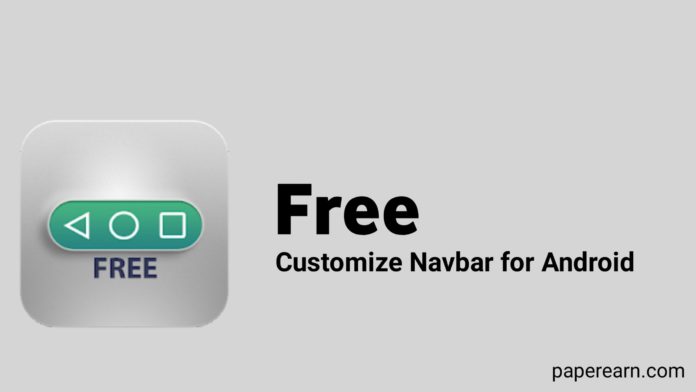









![How You Can Turn on and off Vanish Mode on Instagram [2024 with New Ways]: A Step-by-Step Comprehensive Guide Switch Back to Personal Account on Instagram](https://paperearn.com/wp-content/uploads/2023/12/manage_multiple_Instagram_Accounts-100x70.jpeg)





