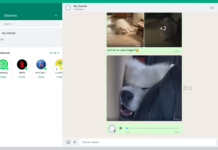You must have known about WhatsApp. In this very famous platform, people use WhatsApp to stay connected with each other. You will find many features inside WhatsApp. But many people do not know about all the features. So today I will tell you about such a feature, about which you might have heard for the first time.
Many people message you on WhatsApp and if you see that message then they come to know. But today I will tell you one such feature. With the help of this feature, if you see someone’s message on WhatsApp, then he will not know at all. If you want to know more about this feature then read this article carefully and read the whole last one. Because today I will tell you to step by step in full detail.
Also, Read Merry Christmas 2021: Send Merry Christmas Stickers To Friends And Family On WhatsApp
WhatsApp Read Receipts Feature.
With the help of this feature of WhatsApp, you can remove the blue tick of the message. If someone messages on your WhatsApp, you will also be able to see that message. So the blue tick will not appear and he will not even know. When did you see the message?
Will disable read receipts feature. So if you see anyone’s status on WhatsApp, he will not know. You can see your friend’s status. But no one will know.
How to remove WhatsApp chat blue tick?
If you want to remove the blue tick of WhatsApp then follow the steps given below.
- First of all open your WhatsApp and click on 3dot.
- Then go to Settings.
- Click on Account and go to Privacy?
Now you will see option with read receipts. If that option is enabled, then it will be disabled by clicking on it.
If you liked this article, then share it on social media like Facebook, Twitter etc.