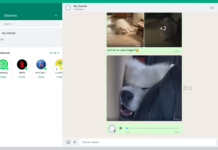You must have heard about WhatsApp. It is a very famous platform. People use WhatsApp to stay connected to each other. WhatsApp is always updated. Similarly, a new update has come. It is very important to know about WhatsApp inside. WhatsApp adds a new Disappearing mode for privacy Policy updates.
It is also working on the chat migration feature. This allows users to transfer their chats between different platforms. Recently it has rolled out a new stickers pack for users. It is now developing a new alternative to privacy.
Today I will tell you about the new update of the privacy of WhatsApp, then you want to know more about it. So read this article carefully and you will be able to understand it only if you read it for the last time.
Because I will tell you to step by step throughout the detail. So that you also understand and you can also share it with your friends.
Also, Read WhatsApp: What will happen if you do not accept its privacy policy after May 15
WhatsApp Adds Privacy Policy Update
According to WhatsApp’s feature tracker WABetaInfo, it is developing a new option for privacy. The feature is currently under development and will soon be available to both Android and iOS users. This feature is part of the WhatsApp Disappearing Messages feature.
Whatsapp’s disappearing message feature will make your sent messages disappear. Users can enable messages that are missing within contact information and group information.
On starting a new chat, users will have to manually enable this feature. For this, it is now developing a new option that will automatically enable the feature of missing messages in the new chat.
Once users enable the vanishing mode option, new chats will start with the disappearing messages.
How to Enable the Disappearing Mode
- you have to open your WhatsApp and go to the Settings option.
- After that go to the account option then go to the privacy settings option.
- Here you can enable the vanishing mode option.
- In this way, you can open the Disappearing Mode very easily.
So I hope You liked this article. If you like it, share it on social media like Facebook Twitter, etc.