WhatsApp is releasing a new feature to undo delete messages for beta iOS users. WhatsApp beta for iOS 22.18.0.70 version is marked as a compatible update for this feature. The platform has recently released an update giving users the ability to view status updates right within the chat list.
Now the platform is reportedly rolling out undo feature to recover deleted messages in the same iOS version. Currently, this feature is available only to some select beta testers. As you know that the Meta-owned app keeps working on new features to enhance user experience on various platforms. This time the app is ready with another great feature for iOS users.
Also, Read WhatsApp rolling out the Select Chats Default Message Timer feature
WhatsApp releasing undo delete message for iOS users
Previously WABetaInfo released an article on the WhatsApp beta for Android 2.22.18.13 update. In this report, the news portal reported about the new feature which lets you recover the messages that you delete by mistake. This feature is helpful when you by mistake tap on the ‘delete for me’ option instead of ‘delete for everyone.
The report also mentioned that the company started working on this feature after it tweeted about the ability to use an undo feature. However, according to WABetaInfo, it may be a coincidence also. Wherever the reason, the current announcement is more important.
Also, Read WhatsApp working on a new Pending Participants option for Group Admins
According to the recent report after the company enabled undo delete message feature to some WhatsApp for Android beta tests, it is now releasing the same feature to some select iOS beta testers too. The leading WhatsApp news source has also released a screenshot of the feature.
WhatsApp’s new feature for deleting the message
In the screenshot, it is seen that after this update when you attempt to delete a message by using the ‘delete for me’ option a snack bar will appear. The snack bar will contain the information that the message has been deleted. On the other side of this information, there will be the newly added ‘UNDO’ option. By tapping on this new option you can instantly restore the deleted message.
Also, Read WhatsApp developing Edit Text message feature
To check if this undo delete message feature is activated for your WhatsApp account, just delete a message for you. If the snack bar does not appear this means the feature is not ready for it you. However, if the snack bar appears and you don’t use the undo feature, you won’t be able to recover the deleted messages after the snack bar disappears.
So, you have to use the undo option within a few seconds of deleting the message to recover it. Additionally the new undo recover feature is currently not available for messages that are deleted for everyone.
Also, Read WhatsApp may soon let you use Avatars on beta Android Devices
To get this feature wish you to update your WhatsApp to the latest iOS beta version available on TestFlight. If you still don’t see this feature please wait for a future update of the app.
As more activations are on the line in the coming weeks you can expect to get it soon. For further updates on all upcoming new development of WhatsApp beta for Android, iOS, web/desktop, and windows keep following us.
So I hope You liked this article. If you like then share it on Facebook Twitter, etc.





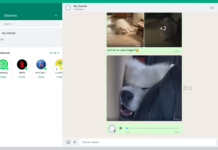













Nice