Friends, you must have heard about WhatsApp. People use WhatsApp to stay connected to each other. So today I will tell you about the feature of WhatsApp. What you might have heard for the first time? It already has a voice and video call feature. It has worked on this feature for web users. Now WhatsApp rolls out a new calling feature for web users gradually. Web WhatsApp users can now make voice and video calls on their desktop or laptop.
Click Here: FAU-G; Made in India Game is the launch for Android users and How To Download FAU-G Game.
Today I will tell you about the web WhatsApp calling feature in full detail step by step. So you want to know about this feature. So read this article carefully and read the whole last only then you will be able to understand.
WhatsApp rollout the Calling feature.
Guillermo Tomoyose A Twitter verified user has shared a screenshot of the latest feature of WhatsApp on Twitter. You can see the voice call and video call buttons with the beta written on that button. He also wrote that the facility is available in Argentina. You can see in the photo below.
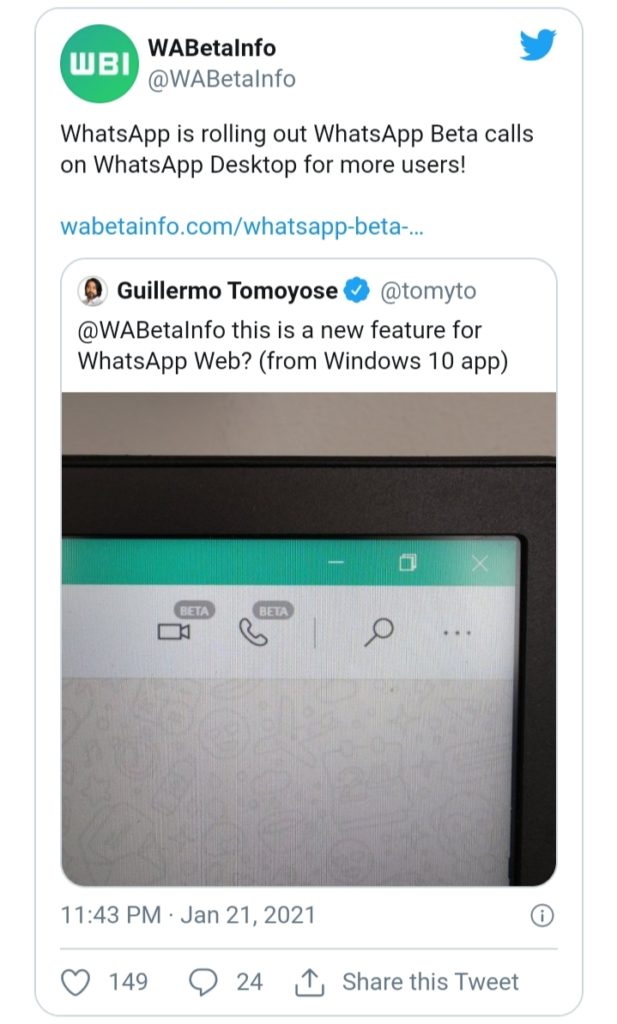
According to WABetaInfo, WhatsApp’s feature tracker confirmed the claims of verified user Guillermo Tomoyo’s. WABetaInfo has also reported that some web version users have seen the beta voice and video feature in the chat header on the WhatsApp desktop.
The call button icon will be on the chat header with the name available in mobile WhatsApp. A different pop-up will occur as soon as you receive the call on WhatsApp web. Getting this feature to desktop WhatsApp users is a priority. Also, more and more users are getting this facility every day.
You can accept and reject an incoming call in a separate window. When you call a small box will pop up and offer some options. Turn off video, mute voice, reject button and other options on pop-ups. It would be better for users if WhatsApp keeps a dedicated small box every time they call or receive. If it offers every time users will be able to chat while on call.
So in this way you can use this feature very easily. About which I have given you complete information. So I hope You must have understood.
Note: So hope you like the article. If you like it, share it like Facebook Twitter, etc.


















