Many times when you apply your profile picture on WhatsApp, you have to crop that picture. Due to which some part of your photo remains incomplete. But don’t worry, Because today we are going to tell you about an application with the help of which you can put your profile photo on WhatsApp, without losing any part of your photos. The name of this App is (Whatscropping App) to know more information about this app read this post completely.
The full name of this app is (Whatscropping – set the full-size DP without crop). This is the best Android app. This app allows you to set a profile picture on Whatsapp without cropping any part of your picture. If you want to know how to use Whatscropping App, then read this post till the end.
All Details of Whatscropping App.
| App Name | Whatscropping – set the full-size DP without crop |
| Rating | 3.6 |
| Size | 5.1 |
| Total Downloads | 1000000+ |
| Price | Free |
Whatscropping is the best app for Android users and WhatsApp lovers. If you are fond of posting a profile picture on WhatsApp. Then this app is very important for you. Use this app to change your profile picture and never lose part of your picture. You can easily choose any picture from your phone gallery or take a picture with your phone camera.
Also read:- How to Save the WhatsApp Status
Features of the Whatscropping App
- Change profile picture without cropping.
- Adjust your picture size.
- Rotate your picture and adjust it.
- Select a picture from the phone Gallery.
- Take a picture from the Device Camera.
- Choose and put any picture in your profile picture circle.
- Take a picture and directly send it to the profile picture.
How to use this app?
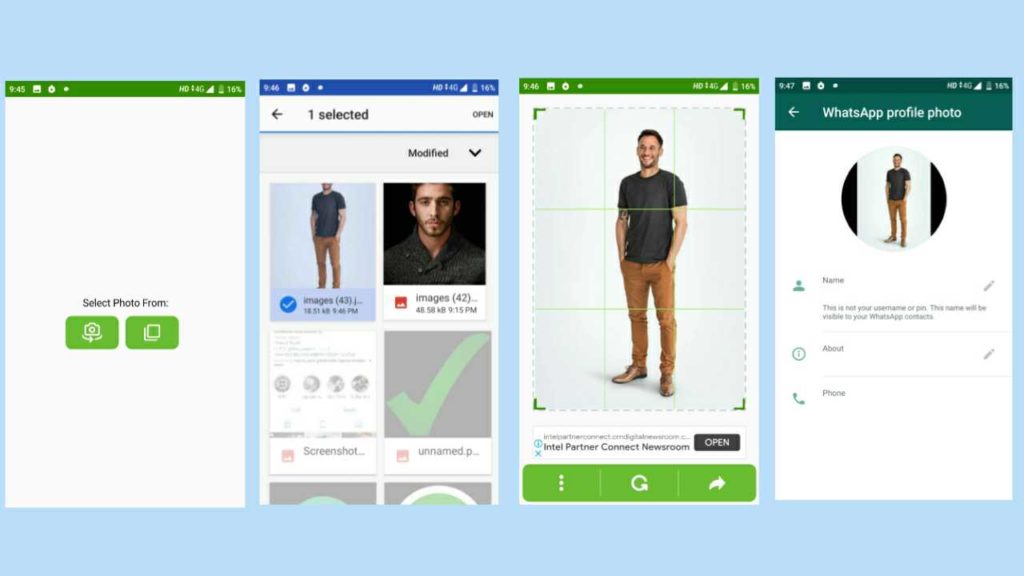
Step1. First of all download this app on your mobile by clicking on the download button below.
Step2. After this, you have to install this app on your phone.
Step3. Open the app after installing it.
Step4. After this go to the photos gallery and chose photos from there.
Step5. Now set any photos on Whatsapp without losing part.
How to Download the App?
To download this app you have to first visit the Google Play Store, and download this app from here. Or you can directly download this app by clicking on the download button below. After downloading you can enjoy this app.
If you have any questions related to this post, then comment below. And share this post on all social media.



















