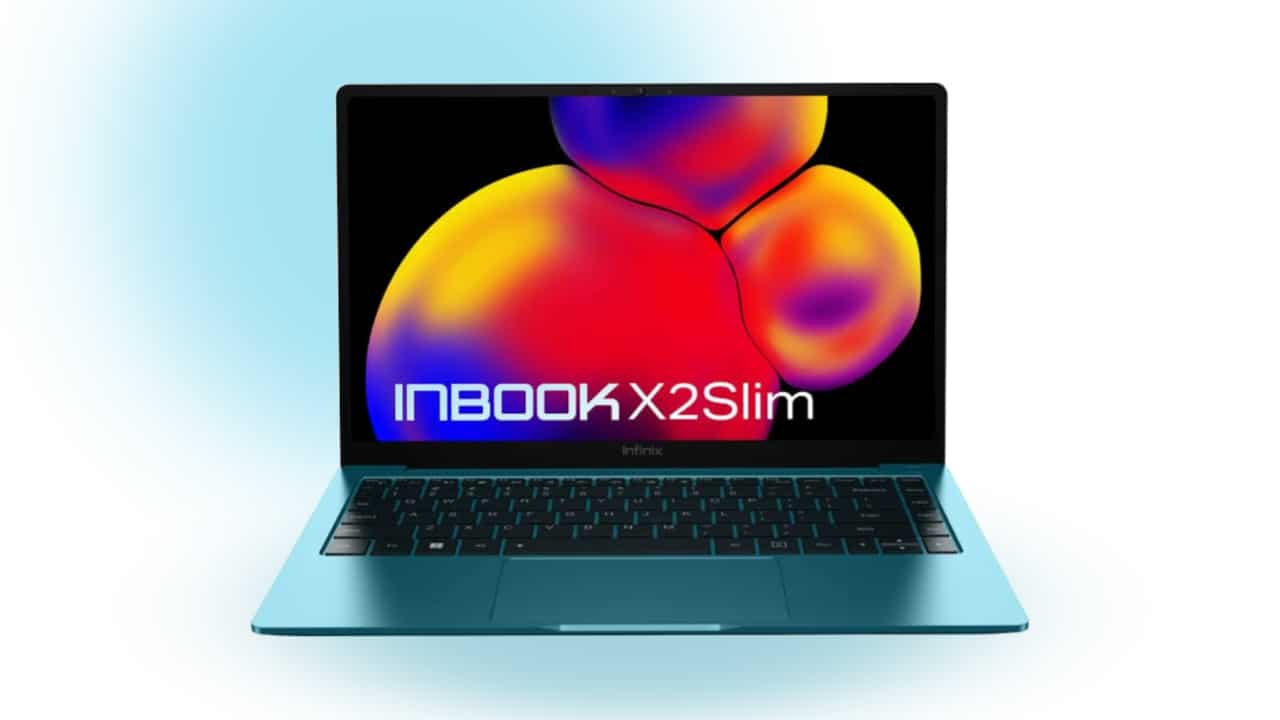You must have known about Facebook and many people also use Facebook. Facebook is a platform from which people earn a lot of money. Many people want to block someone because of the problem On Facebook but can’t, You do not know the option to block anyone on Facebook.
So read this article carefully and read it till the last. Because today I will tell you about step by step in complete detail. how to block someone on Facebook.
Also, Read With the help of this call log monitor app, you can check deleted call history and deleted call log.
How to block a friend on Facebook?
If you want to block someone on Facebook from your phone, then follow the status below.
- First of all, you open the Facebook app. After that log in to your account. After login, open the profile of the person you want to block.
- After clicking on the profile you will get the mode option with 3dot. Click on it.
- After clicking on the turn a pop-up box will come, in that you click on the block.
- After clicking on the block, you will get the confirm option. If you want to block then you click on the block.
- In this way, you can block any person very easily.
So I hope You liked this article. If you like then share it like Facebook Twitter, etc.