Today I will tell you how you can enable two-step verification on Instagram. You must have known about Instagram. Many people use Instagram to stay connected with each other. You can also earn money from Instagram. You will upload your best video to Instagram. If people like it then you can earn money from it. Similarly, if you want to keep your Instagram secure, then you can keep it very easily. Because there are many people whose password is known to someone and he opens Instagram.
But even if someone gets to know your password, then he cannot open your Instagram. Because today I will tell you about such a feature. You will open this feature. So no one can open your Instagram. If someone tries to open your Instagram, then you will have OTP sent. If you send that OTP to him then only he can open it.
For that, you have to open Two-Step Verification. If you want to open Two-Step Verification. So read this article carefully and read it till the last. Because today I will tell you to step by step in complete detail. So that you can also understand and you can also share with your friends.
Also, Read How to block and unblock someone on Instagram?
How To Enable 2-Step Verification on Instagram.
- First of all, open Instagram from your mobile.
- After that, you go to your profile.
- Then you have to click on the 3 lines.?
- Then you have to click on setting.?
- After that, you have to click on Security.
- As soon as you click on the security code, a popup will open in front of you in which the message of turn this on will be shown. All you have to do is simply click on it.
- Then you have to fill up your phone number. After clicking on the phone number, click on the up arrow option.
- An OTP message will have arrived on your mobile. You fill that message and click on the arrow.
- Now two-step verification is successful in your Instagram account.
So I hope You liked this article. If you like then share it like Facebook Twitter, etc.


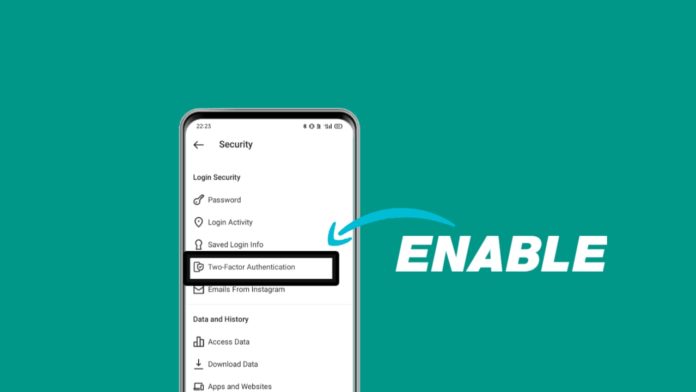






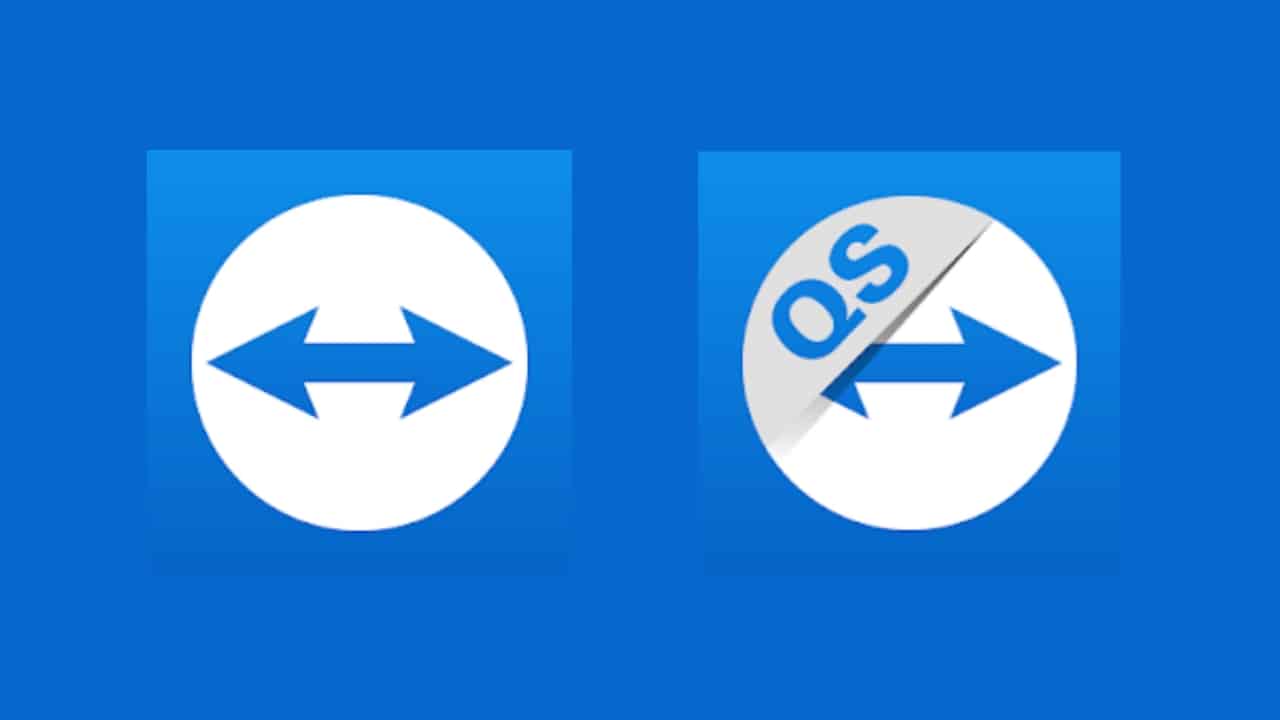









Like