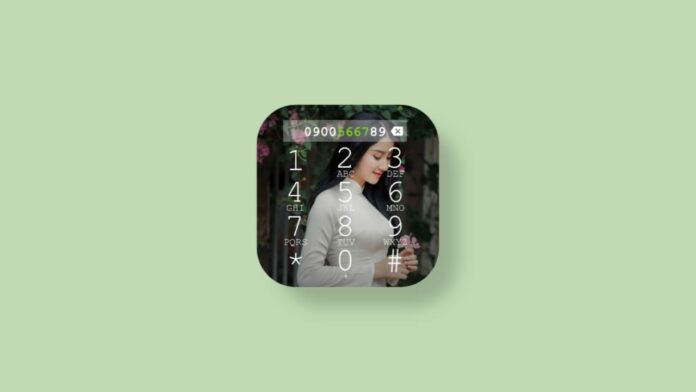In the age of smartphones, we all use our mobile devices for calling, and the phone dialer is a crucial part of that experience. However, most phone dialers are rather plain and lack customization options. That’s where the “My Photo Phone Dialer” app for Android comes into play.
This app empowers you to personalize your phone dialer, set your own pictures and videos as backgrounds, and transform the way you interact with your contacts.
In this review, we will explore the features, benefits, and how to use this app effectively.
Why My Photo Phone Dialer is Useful:
The My Photo Phone Dialer app is a game-changer for Android users, as it allows them to add a personal touch to their calling experience. Here’s why this app is so useful:
- Personalized Phone Dialer: With this app, you can set your picture as the background of your phone dialer. When someone calls you, your image will be displayed, adding a personal and unique touch to your calls.
- Customizable Call Dial Pad: Tired of the same old, boring call dial pad? You can customize it according to your preferences. Change the background, color, and style to make it uniquely yours.
- Contact List Customization: In addition to the call dialer, you can also add your photos and videos to your contact list. This allows you to associate images with your contacts, making it easier to identify them at a glance.
- Diverse Themes: My Photo Phone Dialer offers a wide range of themes that you can use to enhance your call dialer and contact list. Whether you prefer a classic look or something more vibrant, you’ll find a theme that suits your taste.
How to Use My Photo Phone Dialer:
Using the My Photo Phone Dialer app is simple and requires just a few steps:
- Installation: Start by installing the app on your Android device. Once installed, open the app.
- Grant Permissions: To enable all the features, you’ll need to grant the app-specific permissions. These include access to call history, contacts, storage, and phone state.
- Customise Dialer: After granting the necessary permissions, click on the “Dialer” option within the app. Then, click on the “Custom Background” option. You can change the background color and even pick an image of your choice.
- Add Your Picture: Choose one of your favorite pictures and crop it as needed. Click “Apply” and then “OK” to set your selected image as the dial pad background.
- Explore More Options: The app also allows you to customize your contact list, change the color of the numbers on the dial pad, and explore additional customization options to make your phone’s dialer uniquely yours.
Features:
Here are some key features of the My Photo Phone Dialer app:
- Personalize your phone dialer with your own picture.
- Customize the call dial pad with different background colors and themes.
- Add photos and videos to your contact list.
- Change the color of the numbers on the dial pad.
- Search for contacts easily within the app.
- Access call history conveniently.
- Choose from various themes to change the overall look of your dialer and contact list.
Wind Up
My Photo Phone Dialer is a fantastic app for Android users who want to break free from the mundane and add a personal touch to their phone’s dialer and contact list.
With the ability to set your own picture as the dialer background and a wide range of customization options, this app truly transforms your calling experience.
Say goodbye to the standard call dialer and embrace a more personalized and attractive one with My Photo Phone Dialer. Download it now and make every call a unique experience!