Many times a call comes from an unknown number on your mobile, due to which you get very upset. Therefore, we are going to tell you about an application with the help of which you can stop the unknown calls coming on your phone. If you want to know all the information about this app then, read this post till the end.
The name of this app is Phone by Google – (Caller ID & Spam protection) phone by Google is the best app for spam call protection. This app helps you get rid of spam calls. This app was created by Google. As soon as you download this app on your phone, This app stops all the unknown calls on your phone.
All Details of Phone by Google App
| App Name | Phone by Google – Caller ID & Spam Protection |
| Rating | 3.9 |
| Size | 14 MB |
| Total Downloads | 100 Million+ |
| Price | Free |
Phone by Google is the best app for spam call protection. This app helps you protect from spam calls. To identify the caller ID and spammer on your phone and who is calling you then you must have to use the Phone by Google on your phone.
Also read:- Phone Dialer Call Screen
How to use the Phone by Google App?
- Step1. First of all download this app by clicking on the download button below.
- Step2. After this, you have to install this app on your device.
- Step3. Open the app after installing and grant permission to this app.
- Step4. After granting permission to this app you are now able to use the Google phone caller ID & Spam protection app on your phone.
- Step5. You are now safe from the spammer by using the Google calling app.
- Step6. Open the app and go to the setting and enable the spam to identify the option to identify the spammer and caller id.
How to Download the App?
To download this app you have to first visit the Google Play Store, and download this app from here. Or you can directly download this app by clicking on the download button below. After downloading you can enjoy this app.
If you have any questions related to this post, then comment below. And share this post on all social media.


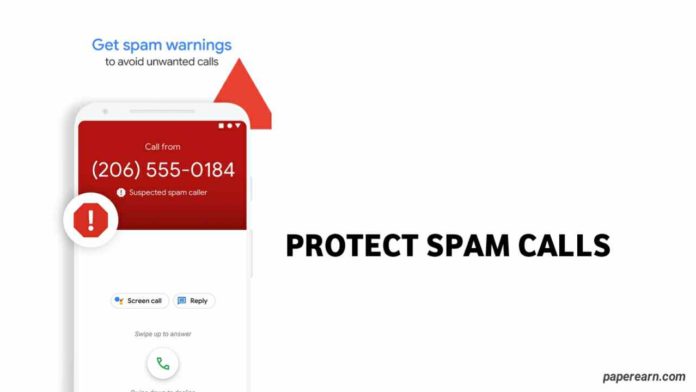













![Best Gesture Android App [Quickify Gesture Shortcuts] Best Gesture Android App](https://paperearn.com/wp-content/uploads/2020/10/Best-Gesture-Android-App-100x70.jpg)


Thank you sir