Friends, you must be using WhatsApp, but I will tell you about one of the features that you might not know about. If you do not know, then today’s article is just for you because in today’s article I will show you how to hide personal WhatsApp chat.
I will tell you about it because there are many people who use mobile and give mobile to a friend, then he starts checking your WhatsApp and he also sees a personal message. If you want to hide your personal message then today’s article is just for you, then read this article carefully and read it till the last. Only then will you be able to understand.
There are many people who do not know how to hide their WhatsApp messages?
How To Hide Personal WhatsApp Chat?
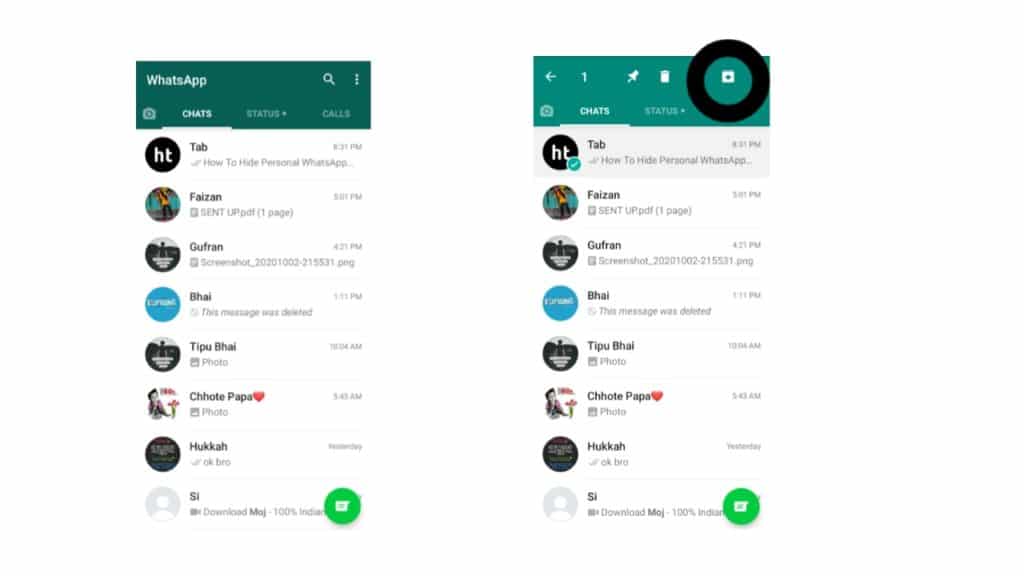
If you want to hide your WhatsApp personal chat then follow the step given below.
- First of all, you will open WhatsApp on your phone.
- And then press on the chat you want to hide.
- After this, you will get the option of the archive on the top, tap on it.
- You can hide personal chat by following this step.
How To Unhide Personal WhatsApp Chat?
So you have hidden a chat and you want to. To unhide follow the state given below.
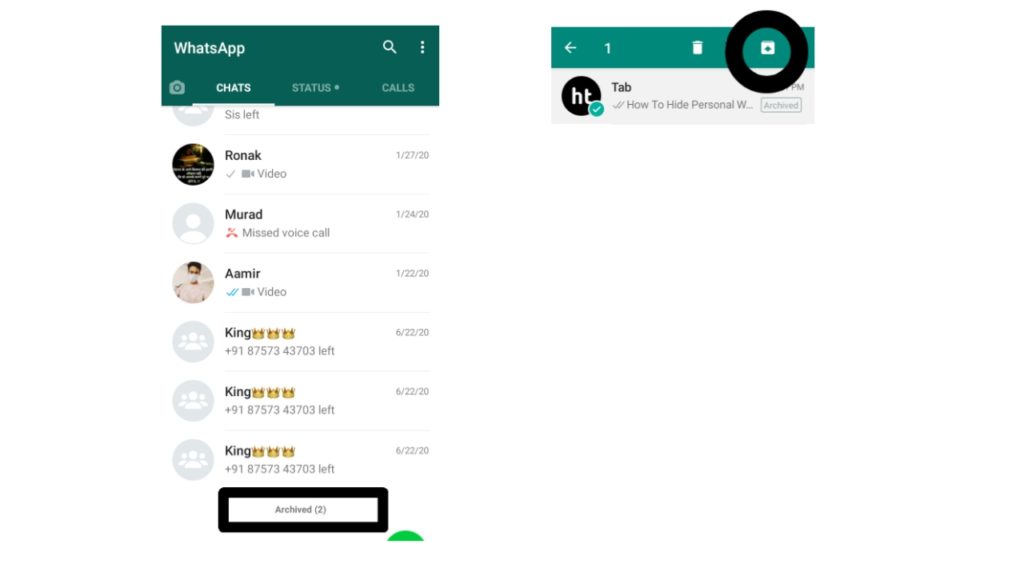
- Then scroll down the chats screen.
- After this, you will see that chat which you have to hide.
- After this hold the chat you want to bring back and then click on the unarchived option.
So in this way, you can hide any of your personal chats and after that, you can also unhide about which I have given you complete information.
Note: So I hope You liked this article. If you like it, share it like Facebook Twitter, etc.



















Mast app