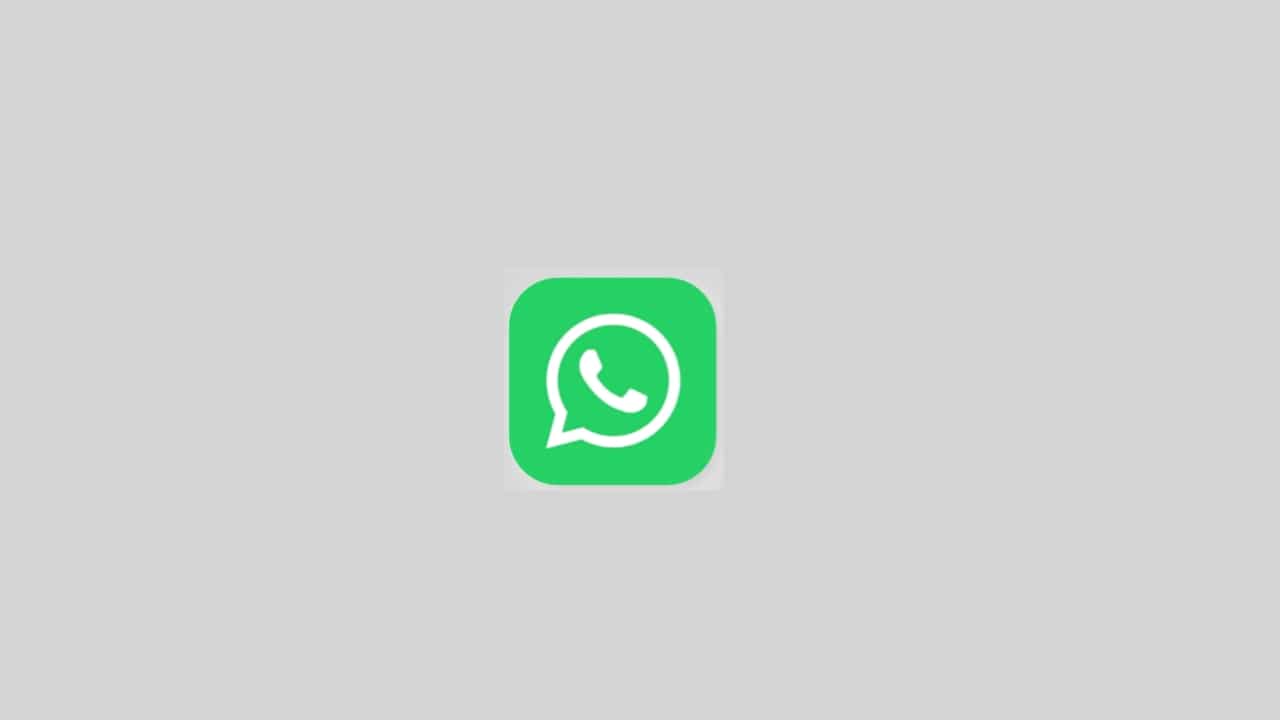Android 15 has arrived, and with it comes a host of exciting new features and enhancements for users across the globe. Whether you are a fan of the latest smartphone technology or a casual user looking to make the most out of your device.
Android 15 brings several quality-of-life improvements, user-facing features, and more advanced functionalities to enhance your overall experience.
In this article, we will take a detailed look at the new features in Android 15, including some that were introduced in previous updates but are now fully enabled, as well as features that are still under development and expected to be available soon.
also read: Google Introduces Android 15 Developer Preview: Here’s Everything
Notification Cooldown
One of the standout features in Android 15 is “Notification Cooldown”. This splendid feature is designed to improve your experience with notifications by managing the frequency and intensity of alerts.
Receiving multiple notifications from an app in quick succession can be disruptive and irritating, with continuous notification sounds potentially causing distractions.
Notification Cooldown addresses this issue by gradually reducing the volume for subsequent notifications from the same app. This provides a more peaceful and controlled notification experience.
You can enable Notification Cooldown by navigating to “Settings > Notifications > Notification Cooldown”.
Here, you have the choice to apply the cooldown to all notifications, only to conversations, or to disable it entirely based on your preferences. This feature helps strike a balance between staying informed and avoiding constant interruptions.
New Keyboard and Brightness Haptics Options
Android 15 introduces a few enhancements to haptic feedback options, providing more control and customization for users.
For instance, you can now easily turn off keyboard vibrations directly from the settings menu without needing to access the keyboard settings of a third-party app.
This is a small but meaningful improvement, especially considering that most third-party keyboards come with keypress vibrations enabled by default.
Additionally, Android 15 offers haptic feedback when adjusting the brightness slider from Quick Settings.
This tactile response helps users gauge the adjustments they are making, enhancing the overall user experience. These new haptic options make Android 15 more user-friendly and customizable.
Continue Using Apps on Fold
Android 15 marks a significant step forward for foldable device users with the introduction of the “Continue Using Apps on Fold” feature.
This functionality allows users to seamlessly shift and resume their app usage on the outer display once the main display of a foldable phone is closed. In essence, it ensures a smooth and continuous experience across different display configurations.
First introduced in Android 14 QPR1 Beta 1, this feature is a major boon for foldable device users who want to maintain their workflow or entertainment without interruption. It adds convenience and versatility to the foldable device experience, making Android 15 a must-have for users of such devices.
Bluetooth Quick Setting Tile
Android 15 offers improvements to the Bluetooth Quick Settings tile, providing a more efficient way to manage Bluetooth connections.
Previously, the Bluetooth Quick Settings button lacked a pop-out menu similar to the one available in the Wi-Fi Quick Settings tile.
This oversight has been addressed in Android 15, making it easier to connect to and manage Bluetooth devices directly from the Quick Settings menu.
While this feature was introduced in the Android 14 QPR 3 Beta 1 update, its inclusion in Android 15 ensures that users have immediate access to this improvement as part of the latest operating system.
Screen Record a Single App
Another useful feature in Android 15 is the ability to “Screen Record a Single App”.
This functionality allows users to record the activity of a specific app rather than capturing the entire screen.
Previously, recording the whole screen could result in unnecessary information being included in the recording. Now, users can select the “A single app” option in the screen recording menu to focus solely on the app they want to record.
This feature offers greater privacy and control over the content being recorded. Additionally, if users switch to other apps during recording, the feature continues to capture the selected app as long as it remains active in the recent apps view.
New Easter Egg
Android 15 also introduces a new Easter egg for users who enjoy discovering hidden surprises within their operating system.
Codenamed Vanilla Ice Cream, Android 15’s Easter egg resembles the one in Android 14 but has been flipped vertically to resemble a letter “V.” This is a playful nod to the internal codename for Android 15 and adds a fun touch to the new OS release.
App Archiving
“App Archiving” is a feature that allows users to free up storage space on their devices while retaining important app data.
This feature, similar to offloading apps on iOS, has been present in Android’s code for some time but is now fully enabled in Android 15. App Archiving reduces the storage footprint of an app while keeping login sessions and crucial data intact.
To use App Archiving, users can archive an app that is taking up significant storage space. After archiving, the app’s size is reduced, and its listing remains visible in the launcher.
Users can easily restore the app by tapping on its icon or going to the app’s settings page and selecting “Restore.”
Audio Sharing
Android 15 introduces the “Audio Sharing” feature, allowing users to connect multiple headphones that support Bluetooth LE audio and listen to audio on multiple Bluetooth devices simultaneously. This feature can be found in the Connected Devices section of the Settings menu.
While the feature isn’t fully functional at the moment and the toggle may turn off when you exit the page, it holds great promise for those who want to share audio experiences with friends and family.
HD Video in “Device as Webcam” Feature
Android 15 also builds on the “Device as Webcam” feature introduced in recent Android 14 QPR updates. While the original feature allowed users to use their Android devices as webcams, the video quality was limited to 720p.
Android 15 improves on this by introducing an “HQ” (high quality) option, enabling users to make full use of their device’s camera capabilities for higher quality video streaming.
New Health Connect Features
“Health Connect” is another area where Android 15 brings improvements. Health Connect allows fitness apps to synchronise data sets so that users don’t have to manually input data each time they switch apps.
Android 15 introduces an updated Android Health Module and expands support for more data types such as fitness and nutrition, making Health Connect even more versatile and useful.
Default Wallet App
Android 15 adds a new setting for the “Default Wallet App”. This setting allows users to set their preferred wallet app as the default choice.
On Pixel devices, the default app is initially set to Google Wallet, but users can change this preference if they wish.
Although support for third-party wallet apps is limited at the moment, this feature opens the door for greater customization and choice in the future.
Better Wi-Fi Network Privacy
Android 15 improves network privacy by introducing a new WEP network toggle in network preferences. This toggle comes with a warning that WEP is an older and less secure security protocol.
In addition, there is now a privacy option in Wi-Fi network settings, where users can choose between using a randomised MAC address or their device’s MAC address. Users can also disable the option to send their device’s name on the network for added privacy.
New Cellular Network Security Options
Android 15 includes two new toggles in the More Privacy Settings section to enhance cellular network security.
The first option sends security notifications if the cellular network is insecure or if it records the phone’s IMEI. The second option, “Require Encryption”, ensures that communication over the cellular network is encrypted for added protection.
Android 15 Features (Expected)
In addition to the features already available, there are some exciting developments in the pipeline that are expected to arrive soon.
1 Private Space
“Private Space” is Google’s answer to Samsung’s Safe Folder, providing a secure place to hide sensitive apps and information.
It creates a new Android profile tied to the user’s existing profile, allowing users to manage sensitive apps in a protected space. This feature is highly anticipated and is expected to arrive in future updates.
2. Satellite Messaging
Satellite Messaging is another feature expected to arrive soon. It enables users to communicate via text when there is no mobile signal by utilising satellite connections.
Although the feature is currently locked behind a flag, its potential to enhance communication in remote areas is significant.
Wind Up
Android 15 brings a plethora of new features and improvements to the Android ecosystem. From Notification Cooldown and enhanced haptic feedback options to new capabilities for foldable devices and improved privacy settings, this latest release offers something for everyone.
As Android 15 continues to evolve with new features and updates, users can look forward to an even more seamless and enjoyable experience on their Android devices. Let us know your thoughts on new features in Android 15 in the comments below.