Google has recently introduced a new feature in Bard, allowing users to generate AI images for free. While OpenAI introduced Dall-E 3 image generation for ChatGPT Plus users in October 2023, Google has now joined the image generation trend, leveraging its Imagen 2 AI model.
This article will guide you on using the ImageFX tool to Generate AI images effortlessly using Google Bard.
also read: Unleashing the Power of Google Bard: A Complete Guide to Enhancing Productivity
How to Use Google Bard for AI Image Generation
To begin generating AI images using Google Bard, follow these simple steps:
- Visit Bard Website: Launch bard.google.com on your desktop or smartphone browser to access Google Bard.
- Initiate Prompt: In the text field, start your prompt with phrases like “create an image of…” or “generate an image of…”. Ensure your description is in English, as it supports only this language.
- Generate Images: Wait a few seconds as Bard processes your prompt and generates two images simultaneously. If you wish to create more AI images, click on “Generate more”.
- Download Options: Keep in mind that the image resolution is fixed at 512 x 512 px. You can download the generated photo in JPG format. Unfortunately, there is no option to upscale these AI-generated images.
Exploring Google’s ImageFX Tool
For users in the US, there’s an additional perk. You can directly access Google’s ImageFX tool on AI Test Kitchen, enhancing your experience with AI-generated images.
Comparison and Considerations
After some testing, it’s evident that Bard’s image generation lags behind Midjourney’s and OpenAI’s models.
Microsoft’s Bing AI image creator, powered by Dall-E, also presents a formidable alternative. However, considering that Google offers this capability for free, it remains an attractive option.
Limitations and Restrictions
It’s crucial to note certain limitations. Bard’s image generation is unavailable in the UK, Switzerland, and EEA regions. Additionally, users under 18 may face restrictions, with potential renaming to Gemini in the future.
Wind Up
A user-friendly way to generate AI images with its Imagen 2 model is using Google Bard. While it may not outshine some competitors, the free accessibility makes it a valuable tool.
If you have any queries or insights, feel free to share them in the comment section below. Happy image generating!


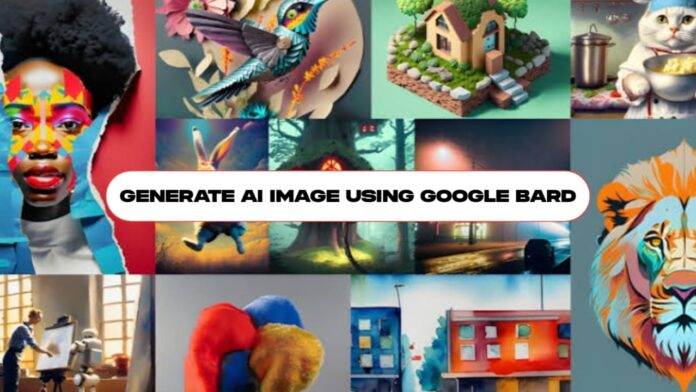















I want to edit