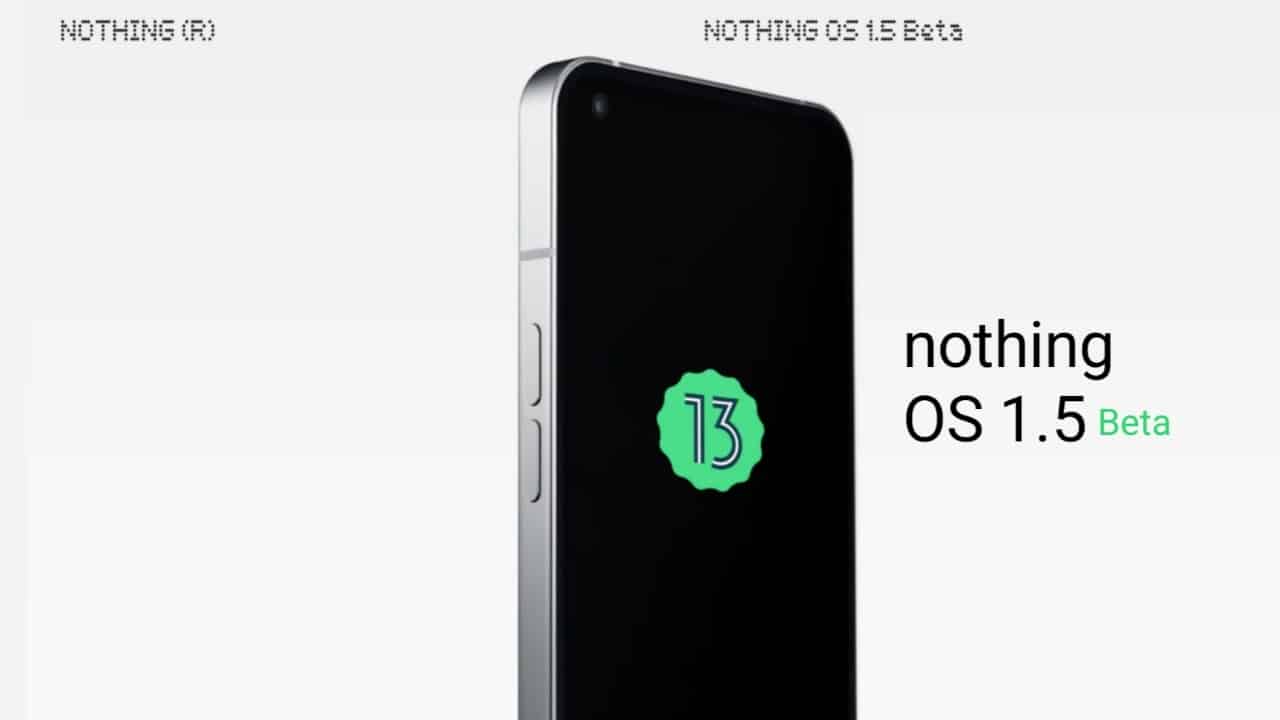In today’s world, where we’re always connected through phones and apps, WhatsApp has become a big part of how we talk to each other. And among all the cool things you can do on WhatsApp, there’s one feature called “status” that lets you share what you’re doing or feeling with your friends.
It’s like a quick update that shows up on your profile for everyone to see. In this guide, we’ll take a closer look at the use of WhatsApp status, what it’s all about, and how you can use it to share your moments with others.
also read: How to Download WhatsApp Status Videos and Photos on Android and iOS
Understanding WhatsApp Status
At its core, the concept of “status” in social media refers to a user’s current activity, mood, or thoughts, encapsulated in a brief update visible to their contacts.
WhatsApp status takes this idea further by allowing users to share multimedia content, including photos, videos, and GIFs, to convey their experiences and emotions.
Unlike traditional text-based status updates, WhatsApp status adds a layer of creativity and interactivity to digital communication, enabling users to express themselves in diverse ways.
Functionality on Android
For Android users, accessing and utilising WhatsApp status is a seamless process.
- Upon launching the WhatsApp app, users can navigate to the dedicated “Status” tab, where they’ll find a feed of updates from their contacts.
- To view a status update, simply tap on the contact’s profile picture or multimedia content.
- Creating and sharing status updates on Android follows a similar intuitive process, allowing users to capture or select media from their device’s library and add captions to enhance their message.
- With features like emojis and text overlays, Android users can personalise their status updates to reflect their personality and style.
Functionality on iPhone
iPhone users can also leverage the power of WhatsApp status to share moments and connect with their contacts.
- The WhatsApp app on iOS offers a familiar interface, with the “Status” tab providing access to updates from contacts.
- Creating and sharing status updates on iPhone mirrors the process on Android, with users able to capture or select media and add captions to enrich their message.
- The seamless integration of WhatsApp status across different mobile platforms ensures a consistent user experience, regardless of device preferences.
Utilising WhatsApp Status on the Web
While WhatsApp Web provides users with the convenience of accessing their messages via a web browser, its functionality regarding status updates is currently limited.
Users can view status updates from their contacts but cannot create new updates using the web interface.
Despite this limitation, WhatsApp Web remains a valuable tool for managing conversations and staying connected, particularly for users who prefer using a desktop or laptop computer for communication.
Practical Tips and Tricks
To make the most of WhatsApp status, users can explore various tips and tricks to enhance their experience:
- Creative Content: Experiment with different types of multimedia content, including photos, videos, and GIFs, to add variety to your status updates.
- Captivating Captions: Use captions to provide context or evoke emotions in your status updates. Whether it’s a witty remark or a heartfelt message, captions can enhance the impact of your content.
- Engage with Emojis: Emojis are a universal language that can convey emotions and reactions effectively. Incorporate emojis into your status updates to add flair and personality.
- Interactive Polls: Use WhatsApp’s interactive features, such as polls and questions, to engage your contacts and spark conversations around your status updates.
- Privacy Settings: Take advantage of WhatsApp’s privacy settings to control who can view your status updates. Whether it’s sharing updates with all contacts or customizing visibility for specific groups, privacy settings offer flexibility and control.
Wind Up
WhatsApp status serves as a dynamic tool for self-expression, connection, and engagement in the digital age.
Whether you’re an Android user, an iPhone enthusiast, or someone who prefers desktop browsing, WhatsApp status offers a versatile platform for sharing moments and fostering meaningful connections with others.
By understanding the functionality and leveraging practical tips and tricks, users can unlock the full potential of using WhatsApp status, enriching their communication experience and strengthening their digital relationships in the process.