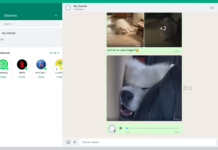WhatsApp is one of the most popular apps. People use WhatsApp to stay connected with their friends and family. With WhatsApp, you can talk to anyone by video calling and you can also put a status on WhatsApp. WhatsApp always rolls out new amazing features on it.
Recently after 2 years in WhatsApp, it has launched payment features in India. Now add the new shopping button to the WhatsApp app. And starts shopping for anything directly within the app.
Today I am explaining to you about the new shopping button for WhatsApp. If you want to know about it. So read this article carefully and read it till the last.
Because I will tell you step by-step throughout the details. So that you also understand and you can also share with your friends.
WhatsApp Adds A New Shopping Button
This new shopping button is available on WhatsApp Business. With the help of this new button, you can find the product directly.
This new shopping button is available on WhatsApp Business. With the help of this new button, you can find the product directly. To see the product list before this button, you have to type on the business profile.
If the product list or list is available, but now you can browse the product. And can start shopping directly. This new shopping button will help businesses increase their sales and search for products.
This shopping button will be in place of the voice call button. To use all the features, you need to tap on the call button to make a voice or video call on WhatsApp.
This new shopping button feature helps businesses to increase their sales. And easily discover the product. The company wants to make the shopping experience easier for the user.