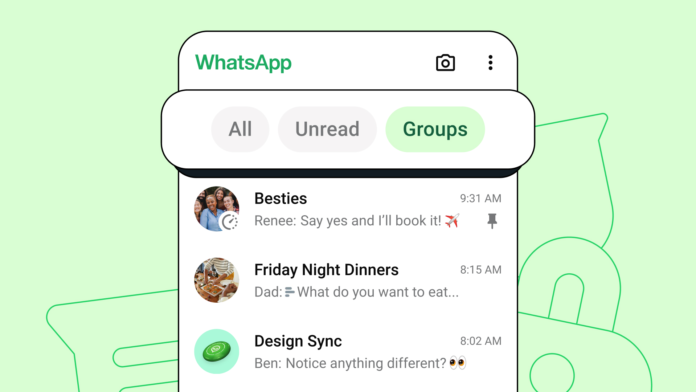WhatsApp Chat Filters Are Rolling Out to help you manage your messages better. These filters make it easier to keep track of unread messages and separate group chats from personal conversations.
By using the new filters, you can stay organized and focus on important chats. Here we’ll learn about these filters’ working style and how they can splendidly improve your experience on WhatsApp.
also read: WhatsApp Rolls Out Disable Link Previews Feature to Protect Your Secrets
Manage Your Chats Efficiently
The new chat filters allow you to organise your conversations more effectively. You can filter chats by choosing between three options: All, Unread, and Groups. This way, you can focus on specific types of conversations without the distraction of unrelated chats.
- All Chats: This option shows you all your conversations in one place.
- Unread: This filter displays only unread messages, helping you catch up on conversations that need your attention.
- Groups: This option lets you view all group chats separately from personal conversations.
Benefits of Chat Filters
- Improved Focus: With the ability to filter chats, you can prioritise your time and focus on important conversations.
- Better Organisation: Separating group chats from individual messages helps you stay organized and avoid confusion.
- Enhanced Experience: The filters make WhatsApp more user-friendly, allowing you to quickly find and respond to specific messages.
How to Access Chat Filters
To use the new chat filters, make sure you have the latest version of WhatsApp installed on your device. Once updated, follow these steps:
- Open WhatsApp and go to the Chats tab.
- Look for the three pill-shaped buttons labeled All, Unread, and Groups at the top of your chat list.
- Tap on the filter you want to use to view the corresponding chats.
Wind Up
WhatsApp Chat Filters Are Rolling Out and it is a significant improvement that makes managing messages easier for everyone.
By using these filters, you can enjoy a more organised and focused messaging experience. Make sure to update your app to benefit from these new features!