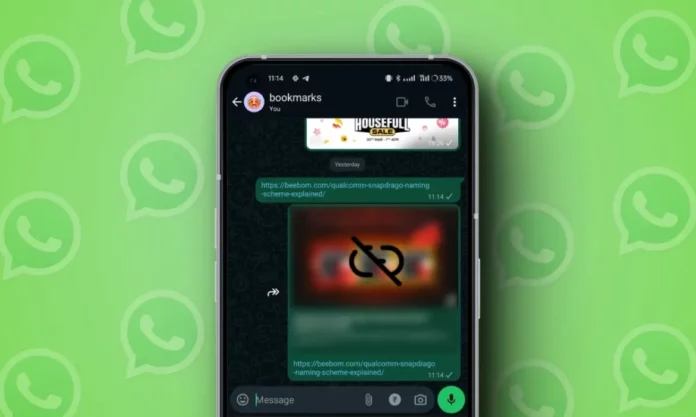WhatsApp, the popular messaging platform, has been continuously prioritizing user privacy. With features like end-to-end encryption and IP address protection during calls, WhatsApp now introduces the option to disable link previews, further fortifying user privacy.
also read: How to Send Voice Updates to Your WhatsApp Channel: A Comprehensive Guide
Disabling Link Previews
WhatsApp Beta version 2.24.8.11 for Android and version 24.7.10.76 for iOS introduce the “Disable link previews” toggle.
Enabling this feature eliminates link previews for shared links, enhancing privacy. However, links shared by others who haven’t activated this feature will still display previews.
Enabling the Feature
To enable this feature:
- Open WhatsApp and tap the 3-dots icon.
- Navigate to Settings > Privacy > Advanced.
- Activate the “Disable link previews” toggle.
Impact on Privacy
By preventing link previews, users safeguard their IP addresses, which are usually exposed when generating link previews. This feature assures a higher level of privacy for users.
Beneficial Aspects
Aside from privacy concerns, disabling link previews can be advantageous when sharing surprise links, keeping their contents hidden until accessed.
Moreover, it acts as a deterrent against potential scammers who might exploit previews for malicious activities, thus protecting users from data breaches.
Wind Up
WhatsApp now lets you control if you want to see a preview of the links you share with the disable link preview option.
This is good for keeping your stuff private and safe. It’s nice that WhatsApp cares about your privacy and wants to make sure you feel secure when you chat with your friends.