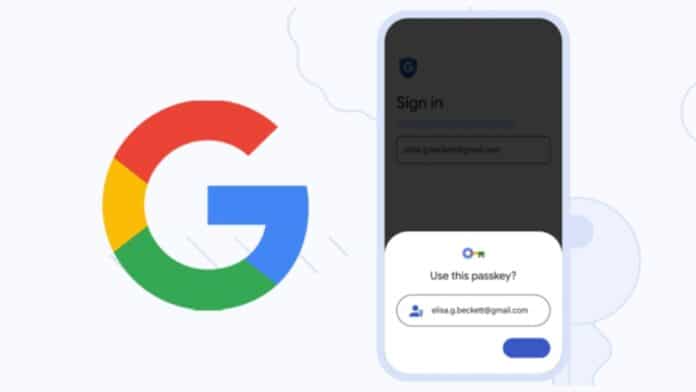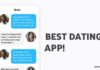Google is taking a significant step towards eliminating traditional passwords with its new passkey support. Google passkey setup as default login for personal accounts. This advancement ensures extra security and convenience by following a ‘passwordless’ approach. Are you figuring out what Google Passkeys are and how they work? Let’s dive in!
The Transition from Passwords to Passkeys
Google has recognized the vulnerabilities associated with traditional passwords and has started prompting users to set up passkeys on their devices.
The newly introduced passkeys system is a secure yet effective alternative that lets users log in to their Google account and other services using a smartphone’s biometric. It provides an extra layer in the login process.
also read: Google Search AI Features Now Available in India; Here’s How You Can Sign Up
How Passkeys Work
When you create a passkey for your Google account, it becomes a Fast IDentity Online (FIDO) secret stored on your device, such as a smartphone.
Using the Passkey system users don’t need conventional passwords, relying on public key cryptography and biometric authentication.
In order to let users set passkeys for future logins, Google has introduced an option called ” Skip Password When Possible”.
By using passkeys users can experience more secure and convenient ways in their logins. It works with biometrics like face recognition, fingerprint scans, or pins.
The Future of Password Elimination
Google’s vision for the future includes the complete elimination of traditional passwords and related security measures, such as multi-factor authentication apps and SMS codes.
The passkey system provides users with strong extra security during the login process. With the private key stored on your device, passkeys use public cryptography to confirm your identity without disclosing the contents of the passkey to the server.
If you’re using passkeys, never worry about remembering complex passwords for various online services. Passkey relies on your smartphone’s biometrics which provides an extra layer of authentication.
Wind Up
Google’s introduction of Passkey setup as the default login option for personal accounts is a significant step towards a more secure and convenient online experience.
As Google aims to phase out traditional passwords, users can benefit from this ‘passwordless’ approach, enhanced by biometric authentication.
The wider industry adoption of passkeys, including platforms like WhatsApp, Uber, and eBay, highlights the importance of this transition.
Users can opt out if needed, but the default setting offers a more secure and efficient login process.
Embracing Google Passkeys can lead to a safer and more user-friendly online experience for individuals, especially in the Indian context, where simplicity is essential.