WhatsApp, the widely used messaging app under the ownership of Meta, has unveiled a new feature that empowers users to hide the Meta AI shortcut from their WhatsApp Chats tab.
Initially introduced to simplify access to AI-powered chats, the shortcut faced criticism, prompting WhatsApp to address user concerns with a recent update.
also read: How to Create AI Chat on Instagram: Your Ultimate Guide
What’s New?
In response to user feedback, WhatsApp is rolling out an update (WhatsApp beta for Android 2.23.25.15) available on the Google Play Store.
This update allows users to conceal the shortcut, providing them with the option to decide whether they want to incorporate AI interactions into their regular app usage.
How to Hide the Meta AI Shortcut on WhatsApp Chats Tab
A newly introduced toggle in chat settings enables users to effortlessly disable the shortcut, offering a solution for those who find it intrusive or unnecessary.
This toggle is a crucial addition for users seeking a more streamlined app experience without the constant visibility of the Meta AI assistant shortcut.
Who Can Use It?
As of now, this feature is exclusively available to beta testers who have installed the latest WhatsApp beta for Android updates from the Google Play Store.
However, in the coming days, the rollout is expected to encompass a broader user base, providing more individuals with control over the visibility of the AI shortcut in their Chats tab.
Backlash from Users:
The decision to allow users to disable the AI shortcut stems from concerns about user experience.
Numerous users expressed a preference for limiting WhatsApp usage to personal interactions, finding the AI shortcut visually unpleasant and unnecessary.
Wind Up
With the new update, WhatsApp acknowledges the diverse preferences of its user base.
By allowing users to hide the Meta AI shortcut on the WhatsApp Chats tab, the platform is striving to enhance the overall user experience, offering a more customizable interface.
As the rollout extends to a wider audience, more users will gain control over the presence of the AI shortcut in their Chats tab, ensuring a tailored WhatsApp experience for everyone.












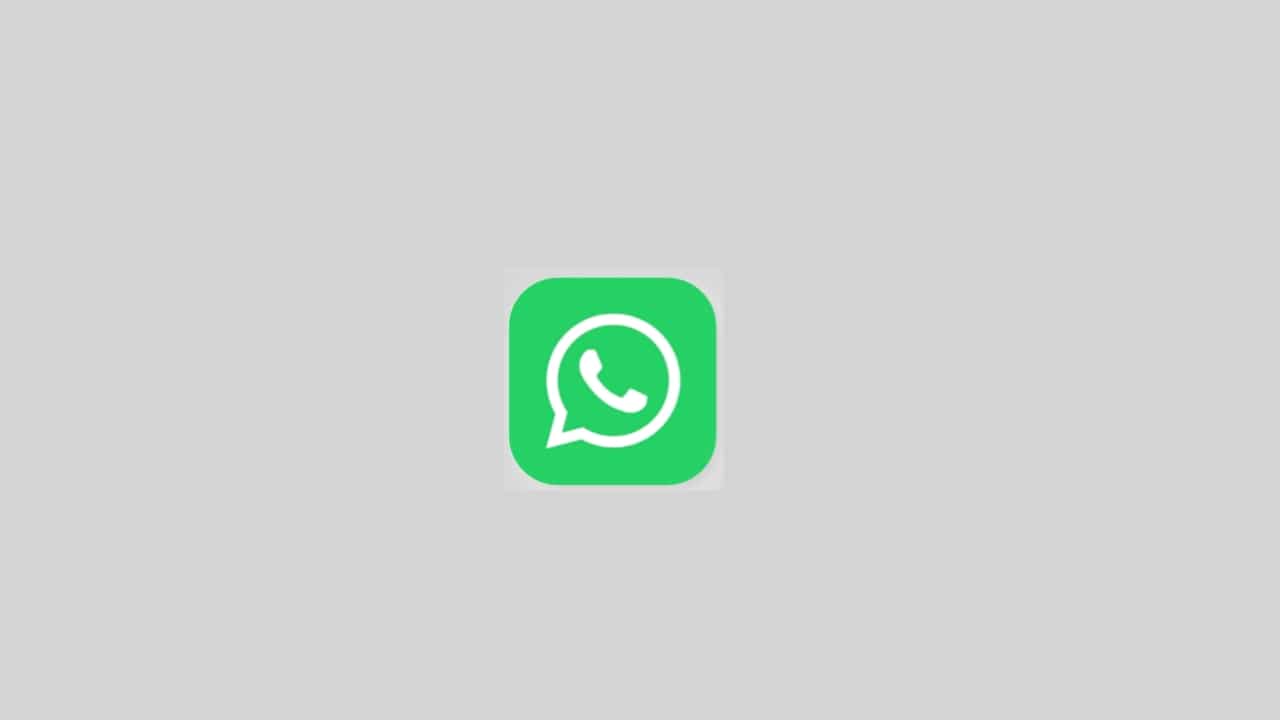





I phone