Are you seeking a distinctive and imaginative method to celebrate Happy Kiss Day with your loved ones? Do you wish to astonish them with personalised and romantic images that convey your emotions?
If your answer is yes, then you’re in luck! In this article, we’ll demonstrate how to create AI Happy Kiss Day images for free using a simple and enjoyable tool: Bing Image Creator.
No design skills or software are required—just your creativity and a few clicks. Let’s delve into the process of making your own AI Happy Kiss Day images in minutes!
also read: How to Create Valentine’s Day AI Image using Bing Image Creator in 2024
When is Happy Kiss Day Celebrated?
Kiss Day is the seventh day of Valentine’s Week, a week-long celebration of love and romance leading up to Valentine’s Day on February 14th. It’s a day dedicated to honoring the significance of a kiss in a relationship, keeping the romance alive and thriving.
How to Create 3D AI Happy Kiss Day Image?
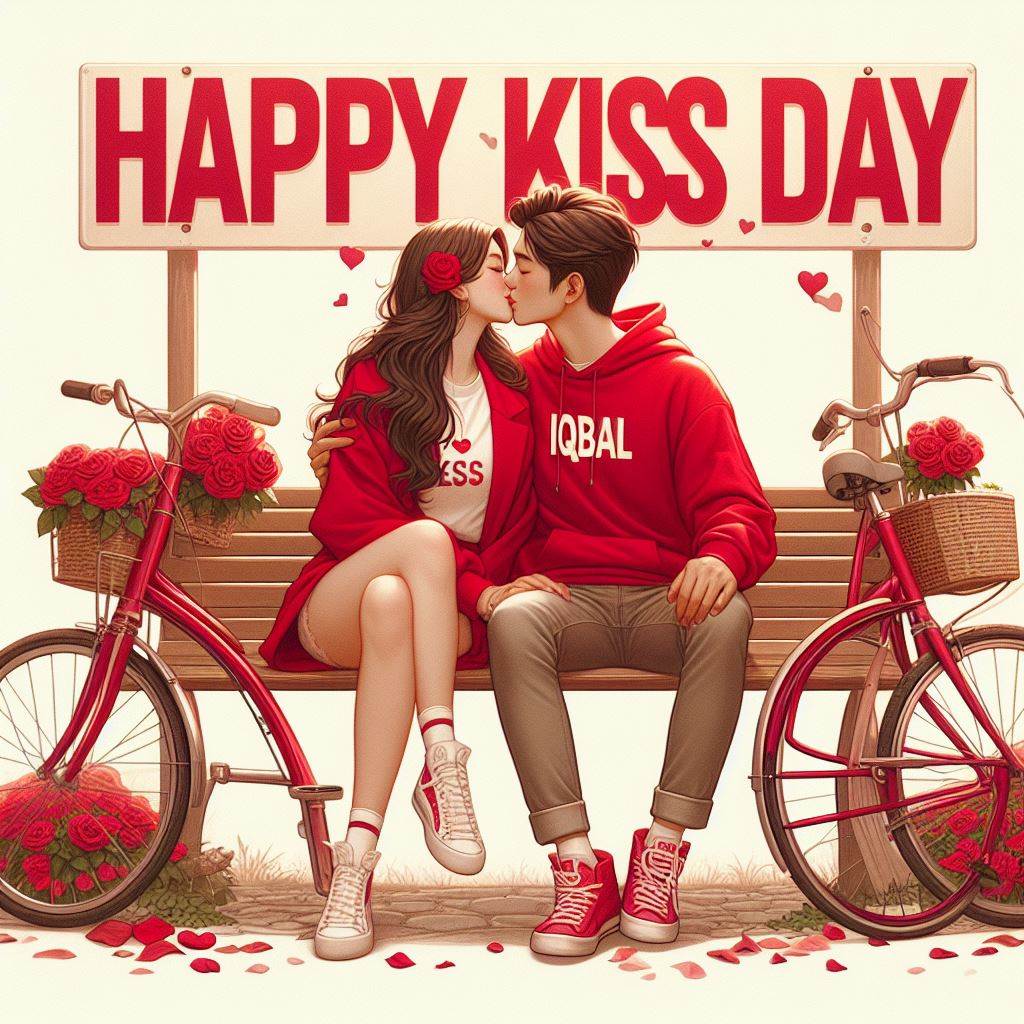
If you’re keen on creating AI Happy Kiss Day images using Bing Image Creator, follow these simple steps:
- Access Bing Image Creator: Head to the Bing Image Creator on the Microsoft Designer website and sign in with your Microsoft account.
- Enter Your Prompt: Input your desired prompt in the search box, such as “Realistic depiction of a lovely 21-year-old girl and a handsome 20-year-old guy cuddling up close while riding a bike, kissing on a park bench, with a red-hot attire and a backdrop featuring a large capital letter that reads ‘HAPPY KISS DAY’”—creating a romantic and lifelike atmosphere.
- Generate the Image: Click the “Create” button to generate the image.
- Choose and Download: Select your favourite image and download it to your device. You can also share it with your loved ones or on social media platforms.
Celebrate Valentine’s Day with Bing Image Creator
Bing Image Creator offers a plethora of themes and styles to help you express your feelings creatively:
- Happy Rose Day AI: Personalise beautiful roses with your names and present them to your beloved.
- Propose Day AI Photo: Make your proposal unforgettable with an image that reflects your unique love story.
- Happy Chocolate Day Images: Create and send delectable chocolate-inspired photos to your sweetheart.
- Happy Teddy Day Images: Craft a 3D AI Happy Teddy Day image by selecting your favorite teddy bear and background.
- Happy Hug Day AI Image: Express your affection with original and artistic designs.
- AI Valentine’s Day Card Maker: Design personalised cards for your loved one effortlessly.
Prompts for Creating 3D AI Happy Kiss Day Image
Here are some prompts to inspire your creativity:
- Create a realistic profile photo of a 23-year-old pair sharing a passionate kiss in the backdrop of the largest park. The boy with the college bag, white pants, and a blouse with a pink design. and the young lady carrying a college bag and a Blue-printed kurta. It looks really lovely, very joyful, very romantic, very realistic, and completely. Additionally, “Vijay and Veena” and “HAPPY KISS DAY” are written on a park notice board.
- Realistic A cute 23-year-old male and a beautiful 22-year-old girl cuddling up close while riding a bike in Wearing a red hoodie with the name “Vijay” boy, with the huge capital letter “HAPPY KISS DAY” on the back, a realistic, loving atmosphere, and a rose in the park, the girl is kissing a boy in a white-hot top and trousers.
- Create a realistic profile picture for 24 years old couple kissing in the very biggest park background with very romantic mood. The boy wearing pink printed shirt and white pant, with collage bag. And the girl was wearing white printed Kurti with school bag. it’s look very Handsome, very happy picture, very romantic picture, full realistic pictures, full look. And the “HAPPY KISS DAY” and “Vijay” and Veena” write on a park notice board.
- 3D realistic A young, cute, 20-year-old smart couple is enjoying a peaceful moment on top of a flower garden in their background written happy kiss day and white hoodie. The boy’s hoodie has the name Juan written in dark black letters; the girl is wearing a frock with the name “Veena” written in dark black letters; and the boy is kissing her girlfriend. And their killer is a shining white dragon. Both are sitting on a swing decorated with flowers. The boy is proposing to the girl with roses.
- Create a 3d realistic illusion image a 20-year-old boy and girl in a red hoodie and sitting comfortably on flowers garden’s throne wearing sneakers and sunglasses. The boy is kissing her girlfriend with “Happy kiss Day” is written in blue and red neon lights in the background the background is peaceful flower garden and. Vijay is written on the boy’s hoodie and Veena is written on the girl’s hoodie.
Wind Up
Creating AI-generated Happy Kiss Day images for free is a delightful and innovative way to celebrate the occasion. With the Bing Image Creator, you can personalise your greetings and spread love and joy to your loved ones effortlessly.
Embrace the future of digital creativity and make this Kiss Day truly special with unique AI-generated images that capture the essence of love and affection.
Let your imagination soar and express your emotions in a manner as unique as your relationship. Happy Kiss Day!
Important Frequently Asked Questions
Q1. Are AI Happy Kiss Day Images Safe and Secure?
Yes, online tools for creating AI Happy Kiss Day images prioritise user privacy and security. They do not store or share your data or images, and you can delete them anytime.
Q2. Can I Edit or Customise my AI Happy Kiss Day Images?
Absolutely! Online tools and apps allow you to edit and customise your AI Happy Kiss Day images according to your preferences. You can modify their appearance and add text, stickers, frames, or filters.

















A boy watching sports and drinking coffee is 13 years old
A boy watching sports and drinking coffee is 13 years old