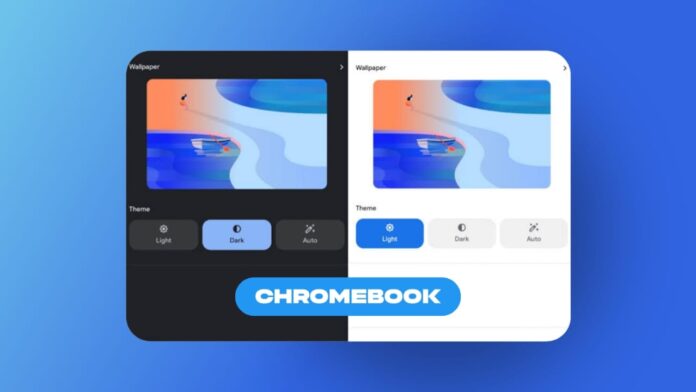The ChromeOS operating system on your Chromebook offers a useful feature known as Dark Mode, designed to reduce eyestrain and enhance usability, especially in low-light environments. In this guide, we’ll explore how to enable Dark Mode on your Chromebook quickly and efficiently.
also read: How to View Google Chrome Saved Password If You Forget
Enable Dark Mode on Chromebook from Quick Settings
To initiate Dark Mode swiftly, access the Quick Settings panel by clicking or tapping on the time at the bottom right of the home screen.
Then, click on the Show display settings arrow (>) and select the Dark theme icon to turn on Dark Mode. To disable Dark Mode, click the Dark theme icon again. Note that there isn’t a keyboard shortcut for this feature.
Turn on Dark Mode on the Chromebook from the Home Screen
Alternatively, you can enable Dark Mode directly from the home screen.
Right-click (or two-finger tap) on the ChromeOS home screen, choose Set wallpaper & style and click on the Dark icon. To revert to the regular display, click on the Light icon.
You can also set Dark Mode to switch automatically at sunset by clicking on the Auto icon.
Enable Dark Mode for All Web Content
Dark Mode transforms white backgrounds to black on most windows and apps. However, it might not work on all websites by default.
To force Dark Mode on all web content, enter chrome://flags in the Chrome app address bar. In the Experiments window, search for “dark” and find Auto Dark Mode for Web Contents under the Available tab.
Change the setting to Enabled, restart your Chromebook, and enjoy a black background on websites like Gmail.
Wind Up
Now that you’ve mastered enabling and disabling Dark Mode on your Chromebook, along with automatic toggling at sunset and sunrise, you can enjoy a display that’s easier on your eyes.
Additionally, explore the Night Light option in the Quick Settings panel to reduce blue light levels before bedtime.
Embrace the enhanced visual experience with Dark Mode on your cost-effective and user-friendly Chromebook.