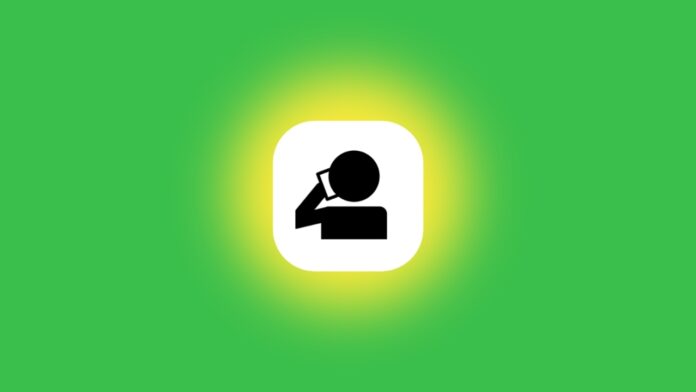The Raise to Answer app is a very interesting application that lets you answer your incoming phone calls without touching your screen. You just have to hold your mobile near your ear and your call gets Connected. If the phone is near your ear while anybody calls you, the app automatically detects it and answers the call after beeping five times.
This useful Android application has a very easy-to-use interface. This app does not have many features but as the name suggests, the one function it has is very well performed. Below you will know about the specifications and other details of this application.
Also, Read The Raise high volume booster app download and increase your volume
Raise to Answer app
Raise to Answer is a very simple and easy-to-use Android application that proves to be very useful. With the amazing app, you can answer any incoming calls without pressing or swiping anything on your phone’s display. Interestingly you even don’t have to touch the physical buttons of your mobile.
You just need to raise your phone to your ear and your call will get answered. Raise to Answer automatically detects whenever your phone is ringing. When you place your device next to your ear, the app will simply answer the phone call for you.
Also, Read Set Love Video Ringtone for the Incoming Call app
This will speed up the process of taking a call for you as you don’t have to press any button or swipe up your phone screen. It can be very useful at times when it is not possible for you to use your fingers due to some reason.
Notably, the Raise to Answer app beeps five times and then answers your call. This function is given in case you want to reject the incoming call instead of receiving it. However, it provides you with the option to enable or disable this feature according to your wish.
Also, Read Set Bollywood Video Ringtones for incoming call Android app
The app developers also mention that this app is not add-supported and also does not ask for any unnecessary permissions to work, thus it saves your battery from draining. Do note that this app does not replace your incoming call screen.
How to use this app
To use the Raise to Answer app make sure to download and install it on your smartphone. You can download the Answer app from the Google Play Store or directly from the link provided below on our website. Lastly, it is an open-source app. The source code is available on GitHub.
So I hope You liked this article. If you like then share it on Facebook Twitter, etc.