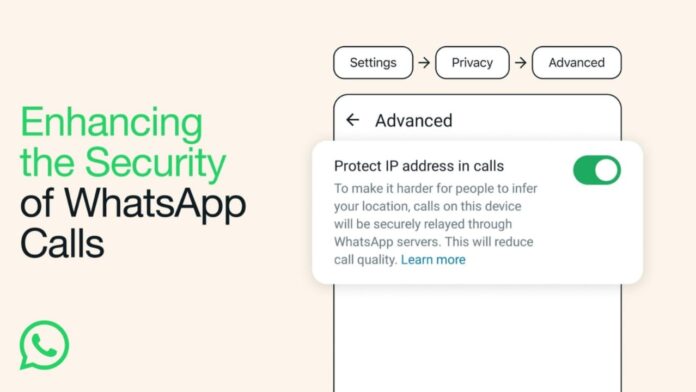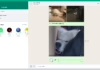In the realm of WhatsApp calls, maintaining your privacy is paramount. Traditionally, the app’s peer-to-peer direct connections posed a risk by potentially exposing your IP address during voice and video calls.
However, WhatsApp has rolled out a feature designed to address this concern – the Protect IP Address in Calls feature.
Let’s figure out how you can hide your location during calls on WhatsApp.
also read: WhatsApp Silence Unknown Calls Feature: Enhancing Privacy and Convenience
How to Protect Your Location During WhatsApp Calls
If you’re keen on safeguarding your location during WhatsApp calls, ensure you have the latest version of the app. Head to the App Store or Google Play Store, search for WhatsApp and check for any available updates.
Once your app is up-to-date, follow these simple steps
1. Update WhatsApp to the Latest Version
Ensure your app runs the latest version available on the App Store or Google Play Store. This step is crucial to access the new Protect IP Address in Calls feature.
2. Navigate to Settings
Launch WhatsApp and go to Settings.
3. Access Advanced Privacy Settings
Tap on Privacy and scroll down until you find Advanced. Tap on this option to access advanced privacy settings.
4. Activate Protect IP Address in Calls
Within the Advanced Privacy Settings, locate the option to Protect IP address in calls. Toggle the switch on to activate this feature.
It’s important to note that enabling this feature might result in a slightly diminished call quality.
This is a trade-off for increased privacy, as the Protect IP Address in Calls feature reroutes your calls through WhatsApp servers instead of relying on peer-to-peer connections.
Wind Up
WhatsApp’s commitment to user privacy is evident with the introduction of the Protect IP Address in Calls feature.
This enhancement allows users to conceal their IP addresses during calls, offering an extra layer of security.
While the convenience of peer-to-peer connections is sacrificed for the sake of privacy, users can rest assured that their calls remain end-to-end encrypted even when routed through WhatsApp servers.
To further enhance your privacy on the app, consider conducting a privacy checkup on WhatsApp.
By taking these steps, you can hide your location during calls and enjoy secure and private conversations on WhatsApp. Knowing that your location information is safeguarded.