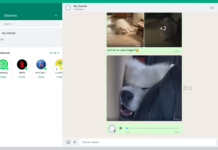WhatsApp, the popular messaging platform, continues to innovate and cater to its vast user base. In a recent update, WhatsApp introduced a new feature called “Silence Unknown Calls.” This feature not only enhances user privacy but also offers added convenience.
In this article, we will explore the functionality and benefits of the “Ignore Unknown Calls” feature and delve into how it enhances the overall WhatsApp experience.
What is the “Silence Unknown Calls” Feature?
WhatsApp’s “Silence Unknown Calls” feature allows users to mute calls from unknown contacts. Previously, users could only mute notifications from individual contacts or groups, but this feature extends the capability to unknown callers as well. This feature adds another layer of privacy and control to the WhatsApp experience.
How Does the Feature Work?
When enabled, the “Silence Unknown Calls” feature ensures that incoming calls from unknown contacts do not disturb users. Instead of the regular ringing tone, the caller will hear a busy tone. Users will only receive a notification for missed calls, without any interruptions. This feature effectively filters out unwanted calls and prevents potential nuisances.
Benefits of “Silence Unknown Calls” Feature:
a) Enhanced Privacy: With the increasing prevalence of spam calls and unsolicited contact requests, privacy has become a top concern for WhatsApp users. The “Silence Unknown Calls” feature offers a simple yet effective solution by safeguarding users’ privacy and preventing unwanted disturbances.
b) Reduction of Distractions: Incoming calls, especially from unknown numbers, can disrupt productivity and concentration. By muting unknown calls, users can stay focused on their tasks without interruptions, ensuring a seamless messaging experience.
c) Avoidance of Scammers: Scammers often target users through phone calls, attempting to deceive and extract sensitive information. By ignoring unknown calls, users can minimize the risk of falling victim to such scams and protect themselves from potential harm.
also read: How to Lock WhatsApp Chats: A Step-by-Step Guide
Enabling the “Silence Unknown Calls” Feature:
Enabling the “Silence Unknown Calls” feature is a straightforward process. Follow these steps:
- Open WhatsApp and go to the “Settings” menu.
- Tap on “Account” and select “Privacy.”
- Scroll down and locate the “Silence Unknown Calls” option.
- Toggle the switch to enable the feature.
Considerations and Limitations:
While the “Silence Unknown Calls” feature provides valuable benefits, it’s important to note a few considerations:
a) Legitimate Unknown Callers: Occasionally, users may receive important calls from unknown contacts, such as potential employers or new clients.
It’s crucial to review missed call notifications regularly to ensure you don’t miss any vital communication.
b) Caller ID Limitations: The “Silence Unknown Calls” feature relies on the caller ID information to identify unknown numbers.
However, some calls may appear as “unknown” due to various reasons, such as number masking or restricted settings. In such cases, the feature may not be effective in filtering out all unwanted calls.
Future Updates and Improvements:
WhatsApp remains committed to continually improving its features and addressing user feedback. While the “Silence Unknown Calls” feature already offers valuable benefits, future updates may bring further enhancements.
These could include advanced call filtering options, better identification of legitimate unknown callers, and integration with external spam call databases.
Users can look forward to a more refined and comprehensive solution to combat unwanted calls.
Tips for Optimizing the “Silence Unknown Calls” Feature:
To make the most of the “Silence Unknown Callers” feature, consider the following tips:
a) Regularly Review Missed Call Notifications: As mentioned earlier, important calls from unknown contacts might be missed. Make it a habit to check missed call notifications periodically, ensuring you don’t overlook any vital communication.
b) Report and Block Spam Callers: If you receive repeated spam calls from specific numbers, report and block them to prevent further disturbances.
WhatsApp provides an option to report and block contacts, contributing to a safer and more secure community.
c) Customize Call Preferences: WhatsApp offers various call settings that can be customized to suit individual preferences.
Explore the “Settings” menu to configure options such as call ringtone, vibration, and call quality to create a personalized experience.
Conclusion:
With the introduction of the “Silence Unknown Calls” feature, WhatsApp has taken a significant step toward enhancing user privacy and convenience.
By muting calls from unknown contacts, users can enjoy a more peaceful and uninterrupted messaging experience while protecting themselves from potential scams and nuisances.
As WhatsApp continues to evolve, it is likely to introduce further improvements and features to combat unwanted calls effectively.
Embrace the “Silence Unknown Callers” feature and take control of your WhatsApp experience today.