Are you ready to add a special touch to your Teddy Day celebrations? Dive into the world of creativity and surprise your loved ones with personalised AI Prompts to create 3D AI Happy Teddy Day images. In this article, we’ll guide you through the process of creating these adorable images for free using simple online tools.
also read: Create Happy Rose Day AI Photo Using Bing Image Creator in 2024
Teddy Day’s History: A Sneak Peak?
Teddy Day, celebrated on February 10th each year, is a delightful part of Valentine’s Week. It symbolises warmth, affection, and friendship, with teddy bears being the iconic gift exchanged on this day.
Discover the fascinating history behind Teddy Day, which traces back to a heartwarming act of kindness by President Theodore Roosevelt in 1902.
How to Create 3D AI Happy Teddy Day Images?
Get ready to unleash your creativity with Bing Image Creator. Follow these simple steps to craft personalised 3D AI Happy Teddy Day images:
- Visit Bing Image Creator: Head over to the Bing Image Creator website.
- Enter Your Prompt: Describe your desired 3D image using simple language. For example, you can input, “Create a realistic 3D image of a teddy bear holding hands with a young girl in a park, with the words ‘Happy Teddy Day’ in the background.”
- Click Create: Hit the “Create” button and let Bing Image Creator work its magic.
- Browse and Download: Once the images are generated, browse through them and choose your favorite. Then, simply click on the “Download” button to save it to your device.
AI Prompts to Create 3D AI Happy Teddy Day Image
Explore a variety of prompts tailored to your preferences and imagination:
- 3D Realistic 23-Year-old cute boy and 20-year beautiful girl smile in leap of faith in Teddy with boy pink colour hot top and jeans on the park with happy teddy day an teddy and a on, wearing a black hoodie with name “Vijay” boy, with back background with big capital letter” HAPPY TEDDY DAY “, loving mood, realistic.
- 3D Realistic Teddy and a twenty-year-old girl with a red top and jeans chest are given by a cute twenty something boy to talk about Teddy Day in the park. The white teddy bears the name “Joe” and is wearing a red and black hoodie with the words “HAPPY TEDDY DAY” written on it. The background of the park features a large capital letter that reads “HAPPY TEDDY DAY,” creating a romantic atmosphere. a really lovely picture, a hyperbolic picture, with it parked.
- 3D Realistic 24 Teddy and a 23-year-old girl, dressed in a red top and jeans, are given a ride in a park on Teddy Day. The boy writes the name “Vijay” on the boy’s red and black hoodie, and the park has a large capital letter that reads “HAPPY TEDDY DAY” in the background. The scene exudes love, the photo is realistic, and the picture captures Teddy Day perfectly. A really lovely picture, a hyperbolic picture, with it parked. gorgeous birds in the backdrop and at dusk with the moon shining.
- Create a 3D realistic image of a 22-year-old boy and girl in red hoodies and sitting comfortably on a BMW car wearing sneakers and sunglasses. The boy is giving a big teddy to the girl. “Happy Teddy Day” is written in red and yellow neon light in the background. The background is dark grey and is shaded.
Wind Up
Expressing love and affection on Teddy Day has never been easier. With Bing Image Creator AI Prompts, you can create personalised 3D AI Happy Teddy Day images. that speaks volumes.
From cute gestures to romantic settings, the possibilities are endless. Start creating today and make this Teddy Day one to remember for your loved ones.
Important Frequently Asked Questions
Curious about creating your own 3D AI Happy Teddy Day images? Here are some common queries answered:
Q1. How Can I Create 3D AI Happy Teddy Day Images for Free?
Dive into the world of creativity with Bing Image Creator, where you can bring your ideas to life without any cost.
Q2. How Long Does It Take to Create a 3D AI Happy Teddy Day Image?
The creation time varies based on the complexity of your prompt. Generally, expect results within seconds to minutes.
Q3. How Can I Customise My 3D AI Happy Teddy Day Images?
With Bing Image Creator, you have the flexibility to personalise your images according to your preferences. You can add text, stickers, filters, and effects to make your Teddy Day images truly unique and special.
Q4. Can I Share My 3D AI Happy Teddy Day Images on Social Media?
Absolutely! Once you’ve created and downloaded your 3D AI Happy Teddy Day images, you can easily share them on your favorite social media platforms. Spread love and joy by sharing your adorable creations with friends and family online.


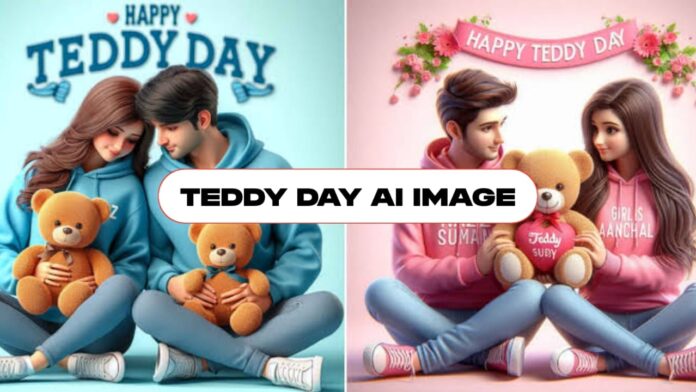















Teddy day
Soo cute
Bhai behen ka liya ek photo edit kar do