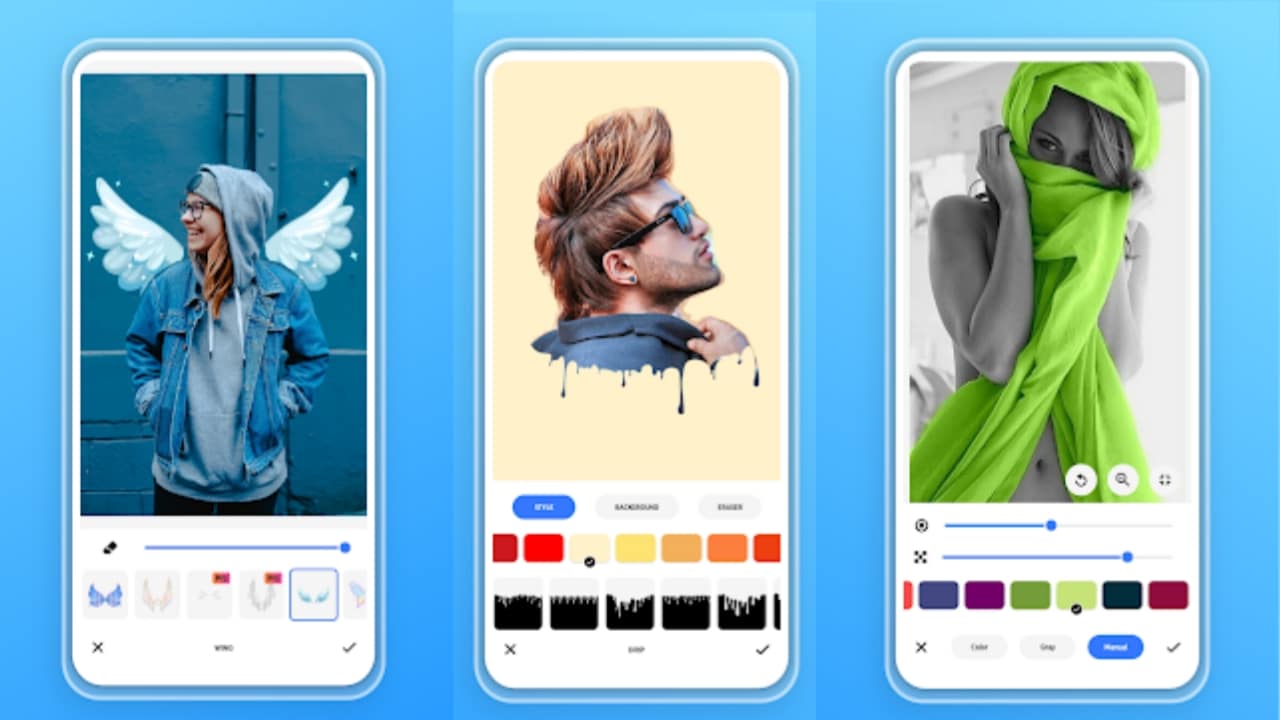In today’s fast-paced world, where communication is key, forgetting our voicemail password can be quite frustrating. Whether it’s due to neglect or simply not setting one up initially, many of us find ourselves locked out of our voicemail at some point.
However, fret not! In this comprehensive guide, we’ll delve into the simple steps to reset your voicemail password on both Android and iPhone devices, ensuring you never miss an important message again.
also read: 8 Best AI Voice Generators You May Know in 2024
How to Change Your Voicemail Password on Android
Let’s start with Android devices. Fortunately, changing your voicemail password is a straightforward process. Here’s a step-by-step guide:
- Open the Phone app on your Android device.
- Locate and tap the three dots in the top-right corner to access the menu.
- From the menu options, navigate to Settings > Voicemail > Change PIN.
- You’ll be prompted to enter your current voicemail password for authentication.
- Once authenticated, you can proceed to enter your desired new password and confirm it.
It’s worth noting that the availability of this feature may vary depending on your carrier and phone model. For instance, some devices, like certain Samsung models, may have a different interface for changing voicemail passwords.
How to Change Your Voicemail Password on iPhone
If you’re an iPhone user, the process of changing your voicemail password is equally simple. Follow these steps:
- Launch the Settings app on your iPhone.
- Scroll down and tap on “Phone” to access phone settings.
- Within the Phone settings, locate and tap on “Change Voicemail Password.”
- You’ll be prompted to enter your new voicemail password and confirm it.
Unlike Android, iPhone users don’t typically need to enter their current password for authentication when changing their voicemail password. However, this may vary slightly depending on carrier specifications.
How to Change Your Voicemail Password on Any Phone
Now, what if you’re not using an Android or iPhone device? Not to worry – there’s a universal method for resetting your voicemail password that works on any phone:
- Open the Phone app on your device.
- Dial the voicemail access number, usually represented by “1” on the keypad, and initiate the call.
- Follow the prompts to enter your current voicemail password when prompted.
- Once authenticated, navigate through the menu options to access the voicemail settings.
- Look for the option to change or reset your voicemail password, usually listed under “Password Settings” or a similar heading.
- Follow the prompts to enter and confirm your new voicemail password.
This method ensures that regardless of your device, you can still regain access to your voicemail by resetting the password through the phone’s automated system.
Reset Voicemail Password Using Your Carrier
If you find yourself unable to reset your voicemail password using the methods outlined above, your carrier can come to the rescue. Here’s how you can reset your voicemail password through some of the major carriers:
- AT&T: Log in to your AT&T account via their website, navigate to the account overview page, select your device, and choose the option to reset your voicemail password.
- T-Mobile: Dial #793# on your T-Mobile device to access the voicemail password reset feature directly.
- Verizon: Dial *611 and follow the prompts to reset your voicemail password using Verizon’s automated system.
Wind Up
Voicemail is a crucial feature for staying connected, and forgetting your voicemail password can be a major inconvenience.
However, with the simple steps outlined in this guide, you can easily reset your voicemail password on both Android and iPhone devices, as well as on any other phone.
By following these instructions or reaching out to your carrier for assistance, you can regain access to your voicemail and ensure that you never miss an important message again.
So, next time you find yourself locked out of your voicemail, remember these steps and reclaim control of your communication.