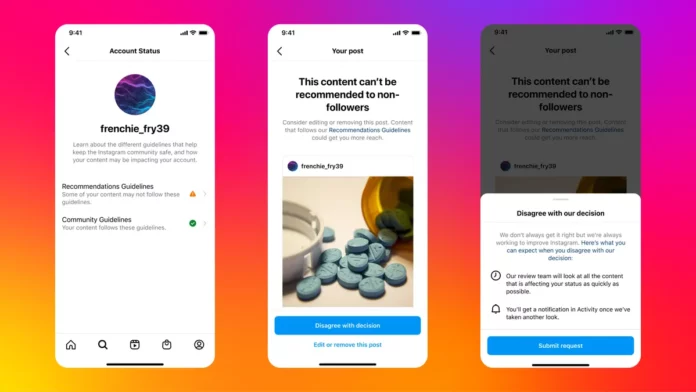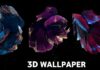Experiencing a sudden plummet in Instagram engagement? You’ve likely fallen victim to a shadowban. In this detailed guide, we’ll walk you through the steps to rectify this issue and fix your Shadowbanned Instagram account’s visibility, catering to an Indian audience with straightforward language.
also read: 5 Simple Methods to Save Instagram Story with Music 2023
How To Fix If You’re Shadowbanned On Instagram Account
1. Confirm Your Instagram Account Status
Before diving into solutions, it’s crucial to confirm whether you’re shadowbanned on Instagram.
Thankfully, the platform provides a built-in tool for this purpose.
To access it, go to your profile, tap the three-line icon, navigate to Settings and Privacy, and find “Account Status” under More Info and Support.
This tool helps identify if you’ve inadvertently breached Instagram’s Community Guidelines.
2. Remove Violating Content
The next step in resolving a shadowban is to delete any content that violates Instagram’s guidelines.
To do this, tap the three dots on the offending post, select “Delete” from the menu, and confirm your decision.
Ensuring your content aligns with Instagram’s rules is crucial to lifting the shadowban promptly.
3. Avoid Banned Hashtags
Hashtags play a vital role in making your content discoverable on Instagram. However, using banned hashtags can negatively impact your account’s visibility.
If the Account Status tool didn’t pinpoint the issue, review your posts for banned hashtags. Simply type them into the search bar;
if they violate guidelines, remove them from your posts. This small adjustment can significantly contribute to resolving the shadowban.
4. Revoke Third-Party App Access
Instagram’s guidelines explicitly prohibit the inauthentic activity, and the use of certain third-party apps can lead to account limitations.
Whether you’re using apps for post scheduling or follower tracking, it’s essential to revoke Instagram’s access to them.
Navigate to Settings and Privacy> Website permissions > Apps and websites. Check for active apps connected to your Instagram account and remove them to increase the likelihood of the shadowban being lifted.
5. Use Content Warnings
Sharing sensitive content while under a shadowban can further harm your account.
Even if Instagram automatically adds warnings to sensitive posts, it’s advisable to take an extra step.
Include a slide or clip at the beginning of your content explicitly stating that it may be sensitive.
This allows viewers to decide whether they want to engage with the post, minimizing the risk of being reported.
6. Stop Bot-Like Activities
Engaging in activities that mimic bot behavior, such as mass following or commenting, can trigger Instagram’s algorithms to flag your account.
While it might seem like a shortcut to gaining followers, it jeopardizes your account’s reach.
Instead, focus on genuine interactions with creators whose content aligns with your interests.
7. Take a Break from Posting
If the cause of your shadowban remains elusive, consider taking a temporary break from posting on Instagram.
During a shadowban, your new content might not reach your following effectively. Starting with a short three-day hiatus and extending it to 14 days if necessary can give the algorithm time to lift the shadowban.
Keep in mind that the duration of a shadowban can vary, lasting from a day to several weeks. If all else fails, reaching out to Instagram’s support team becomes a viable option.
Wind Up
Fixing a shadowban on Instagram requires a strategic approach.
By confirming your account status, removing violating content, avoiding banned hashtags, revoking third-party app access, using content warnings, stopping bot-like activities, and taking a break from posting, you significantly increase your chances of lifting the shadowban.
Remember, the key is to align with Instagram’s guidelines and engage authentically. If issues persist, reaching out to Instagram’s support team is a proactive step toward resolving the problem.
With these actionable steps, you’re on the path to regaining your Instagram visibility and re-establishing a strong online presence.