We must have known about WhatsApp and we also use WhatsApp, but there is such a feature on WhatsApp whose name is Profile feature. You can put your photo in the profile feature. But if you put your photo, then your photo will be normal. But today I am going to tell you about one such app. With the help of this app, you can put your WhatsApp profile photo in 3D.
You will not find any such feature inside WhatsApp, with the help of which you can add 3D photos to your WhatsApp profile. For this, you have to download an app. Then you can add 3D photos to your WhatsApp profile. So want to download and use this app.
So read this article carefully and read till the last, only then you will be able to understand. Because today I will tell you to step by step in complete detail so that you can also understand and you can share it with your friends too.
Also, Read How to transfer your WhatsApp chat history to another phone?
How to download this 3D photo effect editor: 3D art photo maker App?
If you want to download this app then you can do it very easily. First of all, go to the play store. If you write the name of this app then you will get it. Or you can download it by clicking on the link given below.
How to add a 3D photo to your WhatsApp profile?
If you want to add a 3D photo to your WhatsApp profile then follow the step below-given.
- First of all, install and open this app.
- After that, you have to click on the start option.
- Then you have to give some permission?
- Then you will see all the photos of your mobile gallery, click on the photo you want to convert into a 3D profile picture and select it.
- After that, you can also crop, rotate your photo. And then click on the right mark.
- Then your 3D profile picture will appear with the effect. If you want to add another effect. Then click on the BG option.
- After that, you will get a lot of 3D backgrounds. Whatever you like 3D background. By selecting it, you can convert your photo into 3D.
Then you can apply the photo which you have converted in 3D by selecting it in your WhatsApp profile.
So I hope You liked this article. If you like then share it like Facebook Twitter, etc.


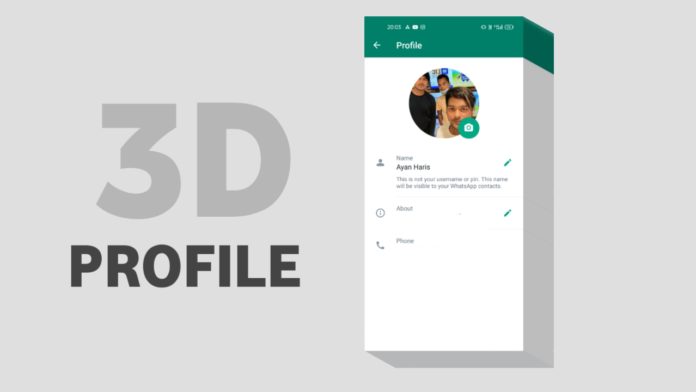
















Create a 3D illustration of an animated character sitting casually on top of a social media logo “instagrame”. The character must wear casual modern clothing such as jeans jacket and sneakers shoes. The background of the image is a social media profile page with a user name “mr_sebby” and a profile picture that matches the animated character. Make sure the text is not misspelled.