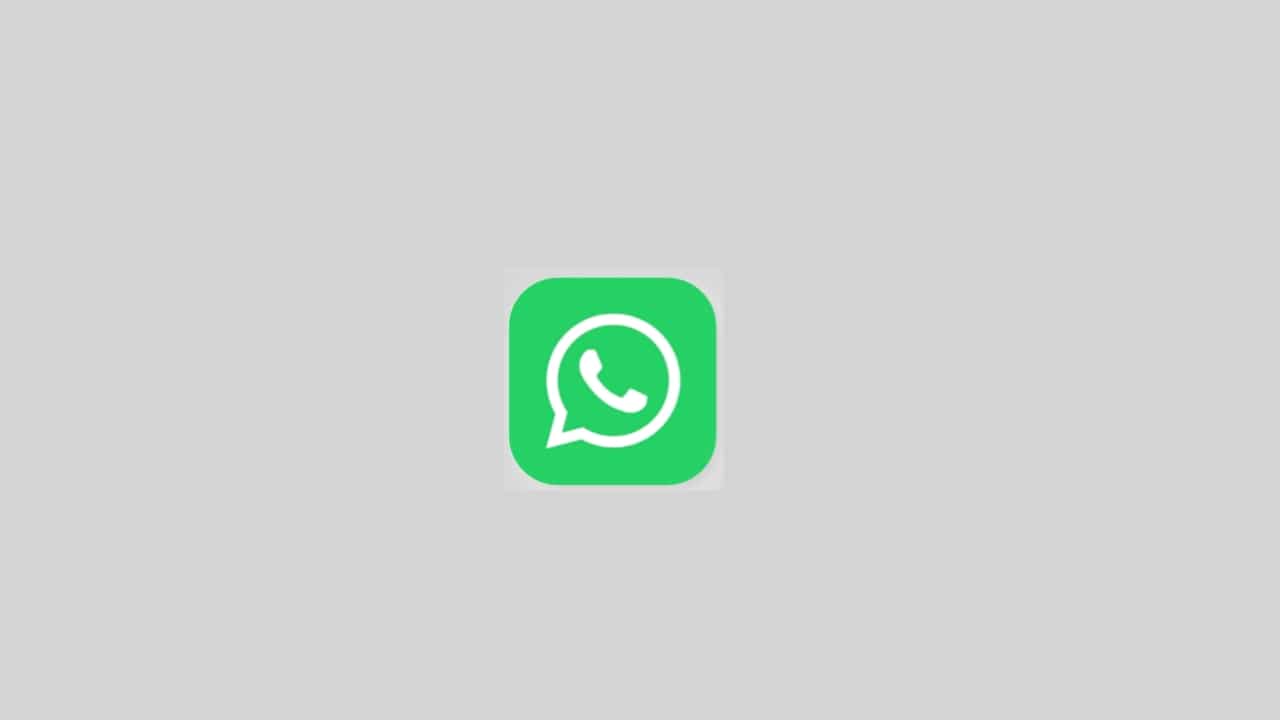Friends, you must have heard about the Gmail account and there are many people who use the Gmail account too and there are people who use the Gmail account, but their password is not secure. He is very upset, but now you do not have to worry. If your password is not secure, I will tell you some tips and tricks with the help of which you can share your password.
Because the password is such a thing. If your password is not secure then anyone can hack your account. For this, it is very important to keep your password secure. Because there are many hackers who use the fake website to steal your information and when someone logs in with their Gmail ID on their website then their information hacker gets to know. google gmail account.
How to secure a Gmail account password?
Google has launched a free extension for its Chrome browser. Installing it will keep Gmail secure and no one can hack your Gmail account. The name of this free extension of Crome is Password Alert.
Whenever you type a password to login on a website that is not a google sign in the website, Password Alert will give you a warning, so with this, you can protect your Gmail from any kind of hacking site.
Install Password Alert in the Chrome browser.
Step1.
- First of all, go to the Password Alert Chrome Web Store.
- Click on Add to Chrome.
- After clicking Add to Chrome, a small window will open on this page.
- In this window, you have to click on the add extension.
Now password alert will be activated in the Chrome browser in few seconds. After that whenever you log in on any fake website, you will get a warning from which you can secure your Gmail account.
So now you have your password. The tension of being hacked must have ended at all. But I want to give you an indication that you must change the password of the Gmail account in the month or change the password even if there is a mismatch.
But your password is strong and you think that my password can never be hacked, then you should keep the same password.
How to secure Google Gmail account password. I have given you complete information about this, so I hope. You must have understood.
Note: So I hope You liked this article. If you like it, share it like Facebook Twitter, etc.