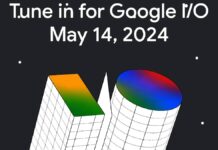WhatsApp, the popular messaging platform, is constantly evolving to enhance user experience.
In a recent update, WhatsApp Beta for Android introduces a darker top app bar, bringing a fresh visual change to the interface.
This article will delve into the details of this update, exploring its benefits and highlighting the steps to enable the new feature.
Read on to discover how this update can enhance your messaging experience on WhatsApp.
What is the Darker Top App Bar Update?
WhatsApp Beta for Android has introduced a darker top app bar update, which modifies the color scheme of the app’s interface.
This update aims to provide users with a visually pleasing experience and improve readability, especially in low-light environments.
The dark theme has gained popularity among users for its aesthetic appeal and reduced eye strain.
By implementing the darker top app bar, WhatsApp enhances its overall user interface and keeps up with the trend of dark mode options in various applications.
also read: WhatsApp Working on Multi-Account Feature on Android
Benefits of the Darker Top App Bar Update
The introduction of a darker top app bar on WhatsApp Beta for Android brings several benefits for users:
- Improved Readability: The darker top app bar offers better contrast, making it easier to read messages and navigate through the app. This is particularly useful in dimly lit environments where bright screens can cause discomfort.
- Reduced Eye Strain: Dark themes are known for their ability to reduce eye strain, especially during nighttime or in dark surroundings. The darker top app bar update on WhatsApp Beta for Android ensures a more comfortable and relaxed viewing experience.
- Battery Conservation: Dark themes are also known to conserve battery life on devices with OLED or AMOLED displays. By using darker colors, pixels can be turned off, leading to less power consumption. This update allows WhatsApp users to enjoy extended battery life on their Android devices.
Enabling the Darker Top App Bar Feature
To enable the darker top app bar feature on WhatsApp Beta for Android, follow these simple steps:
- Ensure that you have the latest version of WhatsApp Beta installed on your Android device.
- Open the WhatsApp application and tap on the three-dot menu icon in the top-right corner.
- Select “Settings” from the dropdown menu.
- In the Settings menu, tap on “Chats.”
- Under the Chats menu, select “Theme.”
- You will be presented with three options: Light, Dark, and Set by Battery Saver. Choose the “Dark” option to enable the darker top app bar.
- Once selected, the interface will transform into a dark theme, including the top app bar.
Conclusion
WhatsApp Beta for Android’s introduction of the darker top app bar brings an aesthetic and functional enhancement to the popular messaging platform.
By improving readability, reducing eye strain, and potentially conserving battery life. This update caters to user preferences for dark themes and enhances the overall user experience.
Follow the simple steps outlined above to enable the darker top app bar feature on WhatsApp Beta for Android and enjoy a visually pleasing messaging experience.