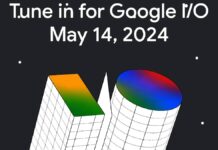In the fast-paced digital world, convenience and efficiency are key factors driving user satisfaction. Recognizing this, WhatsApp, the popular messaging platform, has introduced a game-changing feature: multi-account support.
This article delves into the details of WhatsApp’s multi-account, highlighting its benefits and providing a comprehensive guide on how to use it effectively.
What is WhatsApp’s Multi-Account Feature?
WhatsApp’s multi-account allows users to manage multiple WhatsApp accounts simultaneously on a single device.
Previously, users had to rely on third-party apps or dual SIM functionality to access multiple accounts, but with this official feature, the process has become streamlined and hassle-free.
also read: How to Edit WhatsApp Messages for iOS: Step-by-Step Guide
The Benefits of Using WhatsApp’s Multi-Account Feature
1 Simplified Account Management:
Gone are the days of constantly logging in and out of accounts. With WhatsApp’s multi-account feature, users can conveniently switch between different accounts with a few taps, saving time and effort.
2 Work-Life Balance:
For individuals who need to maintain separate personal and professional WhatsApp accounts, this feature is a game-changer.
Users can effortlessly switch between accounts, ensuring they never miss important messages from either sphere.
3 Privacy and Security:
WhatsApp’s end-to-end encryption provides a secure environment for messaging, and the multi-account feature extends this security to multiple accounts.
Each account remains private and separate, preventing data mixing or unauthorized access.
How to Set Up and Use WhatsApp’s Multi-Account Feature
Setting up the multi-account feature on WhatsApp is a straightforward process:
Step 1: Update WhatsApp:
Ensure that you have the latest version of WhatsApp installed on your device to access the multi-account.
Step 2: Account Creation:
Open WhatsApp and go to the “Settings” menu. Select “Add Account” to create a new WhatsApp account. Follow the on-screen instructions to complete the setup.
Step 3: Switching Between Accounts:
To switch between accounts, tap on the account icon located at the top right corner of the WhatsApp home screen.
From the drop-down menu, select the desired account, and WhatsApp will seamlessly switch to that account.
Additional Tips for Optimal Multi-Account Experience
1 Notifications Customization:
To differentiate between accounts easily, customize the notification settings for each account. Assign unique ringtones or vibrations to distinguish incoming messages.
2 Profile Management:
Tailor each account’s profile by adding a distinct profile picture and status, making it easier to recognize and manage multiple accounts.
3 Storage Management:
To prevent storage clutter, regularly clear media files and chats from each account. Utilize WhatsApp’s built-in storage management tools to efficiently manage space.
Conclusion
WhatsApp’s multi-account feature is a boon for users seeking a simplified and efficient messaging experience.
By allowing the management of multiple accounts on a single device, WhatsApp has made it easier for individuals to maintain work-life balance and ensure privacy and security.
By following the simple setup process and implementing the additional tips, users can unlock the full potential of this feature.
Enhancing their WhatsApp experience and saving valuable time and effort. Upgrade your WhatsApp experience today with the multi-account feature!