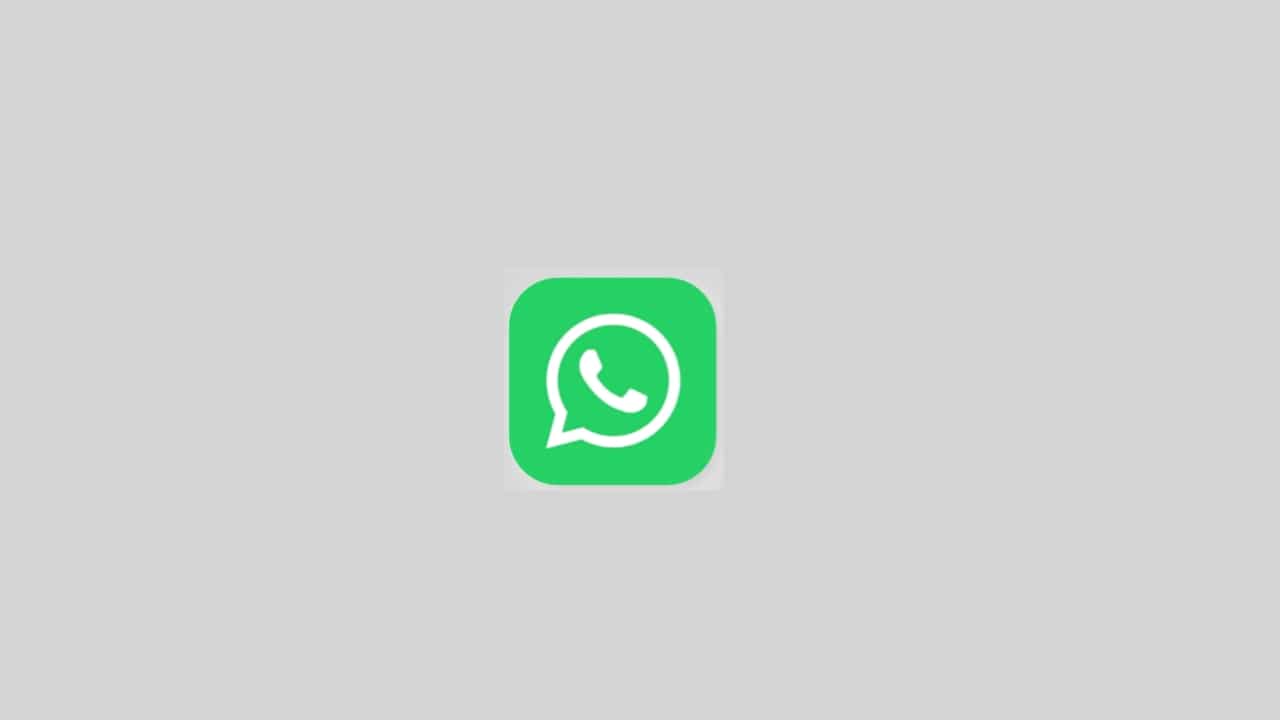In today’s digital age, where smartphones have become indispensable companions, capturing and sharing moments through photography has become second nature. While modern smartphones come equipped with impressive camera capabilities, the true magic often lies in post-processing—enhancing images to perfection.
Thankfully, many free photo editing apps are accessible to both Android and iPhone users, providing numerous features to enhance your photos. In this guide, we’ll review the 9 Best Free Photo Editing Apps for Android and iPhone.
also read: The 12 Best Cool Video Editing Apps on Android in 2024
1. Photoshop Express
First on our list is Photoshop Express by Adobe, a compact yet powerful app that brings the magic of Photoshop to your fingertips.
With a user-friendly interface and a comprehensive suite of editing tools, Photoshop Express allows users to enhance their photos with ease.
From basic adjustments like exposure and contrast to advanced features like filters and overlays, this app has something for everyone.
While some advanced features may require a premium subscription, the free version offers more than enough functionality to satisfy most users’ editing needs.
2. Snapseed
Snapseed, developed by Google, is a free photo editing app known for its simplicity and effectiveness.
With a wide range of editing tools and intuitive controls, Snapseed makes it easy to enhance your photos and unleash your creativity.
Whether you’re a novice photographer or a seasoned pro, Snapseed offers something for everyone.
Best of all, it’s completely free to download and use, making it a must-have for anyone looking to take their photos to the next level.
3. PhotoDirector
PhotoDirector is a feature-packed photo editing app developed by CyberLink, offering a wide range of editing tools and advanced features.
From basic adjustments like cropping and rotating to more advanced features like object removal and background editing, PhotoDirector has everything you need to transform your photos into works of art.
While some features may require a premium subscription, the free version offers plenty of functionality to satisfy most users’ editing needs.
4. YouCam Perfect
YouCam Perfect is a free photo editing app designed specifically for selfie enthusiasts. With a wide range of beautification tools and real-time editing features, YouCam Perfect allows users to capture the perfect selfie every time.
Whether you’re looking to smooth out blemishes, whiten teeth, or add a touch of glamour with virtual makeup, YouCam Perfect has you covered.
While some features may require a subscription, the free version offers plenty of tools to help you look your best in every selfie.
5. Apple Photos
For iPhone users, Apple Photos offers a seamless editing experience integrated directly into the iOS ecosystem.
With a user-friendly interface and a range of editing tools, Apple Photos makes it easy to enhance your photos with just a few taps.
Whether you’re looking to crop and straighten your images or apply filters and effects, Apple Photos has everything you need to take your photos to the next level.
Plus, since it comes pre-installed on every iPhone, there’s no need to download any additional apps – simply open up Apple Photos and start editing.
6. Picsart AI Photo Editor
Picsart AI Photo Editor is a free photo editing app that offers a wide range of creative tools and features.
From filters and effects to text and stickers, Picsart allows users to unleash their creativity and transform their photos into works of art.
While the free version does contain ads, a subscription removes them and unlocks additional features, making it a worthwhile investment for serious photographers.
7. Canva
Canva is a versatile design platform that offers a wide range of tools and features for creating stunning graphics and designs.
With a user-friendly interface and a vast library of templates and design elements, Canva makes it easy to create professional-looking designs in minutes.
Whether you’re designing social media graphics, posters, or business cards, Canva has everything you need to bring your ideas to life.
While some features may require a subscription, the free version offers plenty of tools to help you create beautiful designs on the go.
8. Samsung Gallery
Samsung Gallery is a free photo editing app that comes pre-installed on Samsung devices, offering a range of editing tools and features.
From basic adjustments like cropping and rotating to more advanced features like object removal and selective editing, Samsung Gallery has everything you need to edit your photos with ease.
Plus, since it comes pre-installed on every Samsung device, there’s no need to download any additional apps – simply open up Samsung Gallery and start editing.
9. Google Photos
Google Photos is a free photo editing app that offers a wide range of editing tools and features, as well as cloud-based storage for your photos.
With a user-friendly interface and seamless integration with Google Drive, Google Photos makes it easy to back up, organize, and edit your photos from anywhere.
Whether you’re looking to adjust the lighting, crop and straighten your images, or apply filters and effects, Google Photos has everything you need to enhance your photos on the go.
Plus, since it’s cloud-based, you can access your photos and edits from any device with an internet connection, making it perfect for users who are always on the move.
Wind Up
The world of free photo editing apps is vast and varied, with options available to suit every preference and skill level.
Whether you’re a novice photographer looking to enhance your photos or a seasoned pro seeking advanced editing tools, there’s a free photo editing app out there for you.
So why wait? Download one of 9 Best Free Photo Editing Apps for Android and iPhone today and start transforming your photos into works of art.