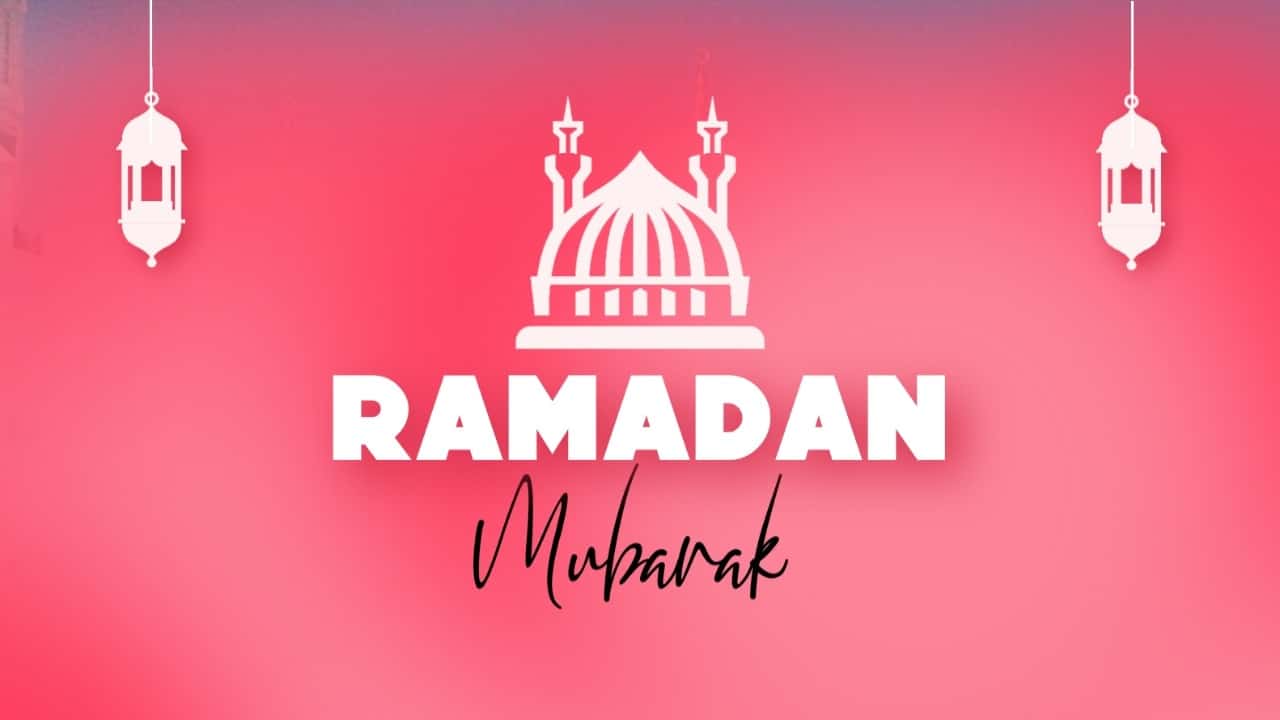In the digital age, communication has evolved beyond simple text messages. GIFs, short for Graphics Interchange Format, have become a popular way to express emotions.
WhatsApp allows users to seamlessly send GIFs on WhatsApp to friends and family, Whether you’re an iPhone user or an Android enthusiast. Here’s a comprehensive guide on how to send GIFs on WhatsApp with ease.
also read: How to Pin and Unpin Message on WhatsApp for Android, iOS, and Web: A Step-by-Step Guide
How to Send GIFs on WhatsApp
1. Accessing GIFs on iPhone and Android
For iPhone Users
- Launch the WhatsApp application and select the chat where you want to send the GIF.
- Locate the text input field and tap on the “+” icon positioned next to it.
- From the options presented, choose “Photo and Video Library.”
- Now, you’ll see various media options. Tap on “GIF” located at the bottom left corner of the screen.
For Android Users
- Open WhatsApp and navigate to the chat window.
- Find the text input field and tap on the smiley face icon situated beside it.
- Among the available options, select “GIF” positioned at the bottom of the screen.
2. Browsing and Selecting GIFs
- Once you’ve accessed the GIF library, you can explore a plethora of animated images.
- Scroll through the collection to discover trending GIFs or use the search bar to find a specific one based on keywords.
- WhatsApp offers a diverse range of GIFs, catering to various moods, occasions, and pop culture references.
3. Sending the Chosen GIF
- Upon finding the perfect GIF, tap on it to select.
- A preview screen will appear, allowing you to add a caption or make any necessary edits to personalize the GIF.
- After customizing the GIF to your liking, simply tap the arrow button to send it to your contact.
- The recipient will receive the animated delight along with your caption, enhancing the overall messaging experience.
Wind Up
In a world where communication transcends boundaries, GIFs serve as a universal language of expression.
WhatsApp, being a frontrunner in the realm of instant messaging, recognizes the significance of this visual medium and seamlessly integrates it into its platform.
Sending GIFs on WhatsApp is a hassle-free process Whether you’re an iPhone user or prefer the Android ecosystem that adds charm and liveliness to your conversations.
So, the next time you’re exchanging messages with your loved ones, don’t hesitate to sprinkle some animated magic with a well-chosen GIF. After all, a picture is worth a thousand words, and a GIF? Well, that’s a story in motion.