Unbanned Your WhatsApp Number: Imagine waking up one day and finding out that your WhatsApp account is banned. The panic and frustration can be overwhelming, particularly if your WhatsApp number plays a crucial role in your daily communication or business dealings.
In this article, we will guide you through the process of understanding WhatsApp bans, the common reasons behind them, and most importantly, how to efficiently get Unbanned your WhatsApp Account/ Number.
also read: How to Know If Someone Has Blocked You on WhatsApp: A Comprehensive Guide
Understanding WhatsApp Policies
Before delving into the solution, it’s essential to grasp the policies that WhatsApp has in place. These policies are designed to maintain a positive and secure communication environment. Let’s break down the key aspects:
Age Restriction:
WhatsApp requires users to be at least 13 years old, or 16 in the European Union. For minors, parental consent is mandatory.
Using WhatsApp Responsibly:
Respecting others’ rights and adhering to laws are fundamental for responsible WhatsApp use. The platform emphasizes the importance of maintaining a positive and safe communication space.
Unauthorized Automation or Bulk-Sending:
WhatsApp strictly prohibits the use of automation or bulk-sending tools that haven’t been authorized. This includes third-party apps that mimic WhatsApp’s functionality.
Harmful Activities:
Engaging in activities that infringe on others’ rights, break the law, or disrupt the functioning of the app is considered harmful by WhatsApp. This includes harassment, hate speech, spamming, or attempting to hack the app.
Updates to the Terms:
WhatsApp’s Terms of Service may evolve, and users are expected to accept these updates to continue using the service. Staying informed about the latest terms is crucial for a smooth experience.
Remember, being a responsible WhatsApp user involves understanding and respecting these terms, the rights of others, and the platform’s rules.
Common Reasons for WhatsApp Bans

WhatsApp can impose bans without warning if they believe an account poses a severe risk to the community. Adhering to WhatsApp’s policies and using the platform responsibly is always recommended.
However, in some instances, WhatsApp may automatically ban an account due to suspicion of malicious activity, especially if there is a sudden spike in user activity. Here are some common reasons for WhatsApp bans:
Using Unofficial WhatsApp Applications:
WhatsApp strongly discourages the use of unauthorized versions of the app, such as WhatsApp Plus or GB WhatsApp. These third-party applications are not developed by WhatsApp and may compromise the security standards of the official app.
Sending Spam or Bulk Messages:
WhatsApp’s policies strictly prohibit spamming. If you have been sending a high volume of similar messages to multiple users, especially those not in your contact list, WhatsApp may interpret this as spam.
Too Many User Reports:
If a significant number of users block you or report your account due to inappropriate behavior or spam, WhatsApp may ban your account. This can be challenging, particularly for business users who might be mistaken for spammers.
Creating Fake Accounts or Impersonation:
Creating a false identity, impersonating someone, or using a profile picture that’s not yours to mislead or harm others is against WhatsApp’s policies and can result in a ban.
Promoting Illegal Activities:
Engaging in illegal activities, including sharing content that promotes violence, illegal goods, or services, can lead to an immediate and permanent ban.
Sharing Inappropriate Content:
Sharing explicit, offensive, or harmful content is against WhatsApp’s policies. This includes hate speech, graphic violence, nudity, or any form of discrimination.
WhatsApp Terms of Service Violation:
Violation of any other terms outlined in WhatsApp’s Terms of Service can also lead to an account ban.
How to Check if Your WhatsApp Number is Banned
The first step in addressing a WhatsApp ban is to confirm whether your number is indeed banned. Open the WhatsApp application on your phone.
WhatsApp will immediately display a notification or message informing you of the ban or temporary suspension if your number has been banned. You won’t be left in the dark; the app itself will make it clear if any action has been taken against your number.
Types of WhatsApp Bans
WhatsApp may ban your number or account without prior warning if they believe that the account poses a risk to the community or was created with malicious intent. There are two types of bans: Temporary and Permanent.
Temporary Ban
A temporary WhatsApp ban is a first-level measure against less severe policy violations. If you’re using an unsupported version of WhatsApp or if your activities are considered spammy but not necessarily malicious, you may receive a temporary ban.
Temporarily banned WhatsApp numbers will not be able to access the account for a specified period, ranging from a few hours to several days. A countdown timer usually indicates the length of the ban.
Permanent Ban
A permanent ban is the most serious action WhatsApp can take against an account. This is usually reserved for severe or repeated violations of WhatsApp’s policies.
Actions leading to a permanent ban could include spreading harmful or illegal content, continuously spamming other users, getting blocked by a significant number of people in a short time, or any other severe violation of WhatsApp’s Terms of Service.
Once an account is permanently banned, it cannot be reinstated. To use WhatsApp again, you’ll need to create a new account with a new number. However, if you believe your number has been banned unfairly, you can appeal to WhatsApp’s support team for further clarification.
How to Unban Your WhatsApp Quickly
The recovery process differs for temporary and permanent bans. Here’s a step-by-step guide for each scenario.
How to Unban a WhatsApp Number from a Temporary Ban
1. Log out and Delete Unofficial Apps:
If you receive an in-app message stating your account is temporarily banned, it’s likely due to the use of an unofficial version of WhatsApp. Log out from and delete any unofficial apps that mimic WhatsApp.
2. Cease Scraping Activities:
If your activities involve scraping or harvesting information, stop these actions immediately.
3. Wait it Out:
For temporary bans, waiting may be an option. Review WhatsApp’s Terms of Service during this time to ensure compliance.
4. Appeal the Ban:
If you believe you were wrongfully banned or can’t wait for the ban to be lifted, appeal to WhatsApp. Open the app, and when you see a screen informing you of the ban, click on “Contact Us.”
How to Unban a WhatsApp Number from a Permanent Ban
1. Appeal the Ban:
If your account is banned permanently, you’ll need to appeal to WhatsApp. Open the app, where you’ll see a screen informing you of the ban. Click on “Contact Us.”
2. Write Your Appeal:
In the text field, write a detailed appeal. Clearly state that you believe your account has been banned unfairly and request a review. Be polite, and professional, and include relevant details that may help your case.
3. Send Your Appeal:
Once you’ve written your appeal, click “Send.” It may take a few days for WhatsApp to respond, so be patient.
Ensure your appeal message includes an explanation of the corrective actions you’ve taken and a commitment to adhere to WhatsApp’s policies moving forward.
Keep in mind that WhatsApp deals with numerous requests like yours, so they may take some time to review your case and get back to you.
WhatsApp Unban Request Message Templates
If you’re having trouble drafting an appeal request message to WhatsApp to unban your number, here are suggested templates for different situations:
Situation 1: Mass Messaging or Spamming
Dear WhatsApp Support, I believe my number was banned because I’ve been sending numerous messages from my WhatsApp Business account.
However, I assure you that I never intended to and haven’t misled the recipients with my messages.
I also admit that I wasn’t fully aware of the guidelines, and I will be mindful of them in the future. I kindly request you reconsider and unban my number. Thank you.
Situation 2: Creating Multiple Groups with Unknown Contacts
Dear WhatsApp Support, I recently created several groups that may have raised suspicion. These groups were made for a community event with my loyal customers. I apologize if this action violated any guidelines and ensure that I’ll be mindful of them in the future. I also request you to restore my account.
Situation 3: Receiving Many Block or Report Complaints
Dear WhatsApp Support, I’ve come to understand that many users may have reported or blocked my number. I’m not sure why this happened, but I promise to adhere to WhatsApp guidelines moving forward. I would appreciate it if you consider unbanning my account.
Situation 4: Using Modified WhatsApp Versions or Unauthorised Apps
Dear WhatsApp Support, I’m writing to request you to reactivate my account which has been recently banned. I suppose using an external app to manage my account was the reason behind it.
I was genuinely unaware that using external tools to manage my WhatsApp account was against the terms of service. I have now uninstalled it and also made sure I have the official WhatsApp version.
Situation 5: General Violation of WhatsApp’s Terms of Service
Dear WhatsApp Support, I apologize for inadvertently violating the terms of service. I have now reviewed them thoroughly and will ensure full compliance moving forward. I kindly request the restoration of my account.
While appealing, be respectful, acknowledge any mistakes, and assure WhatsApp that you will adhere to their guidelines in the future.
Next Steps After Your Appeal
After lodging your appeal, await the team’s response. They might ask for further information or detail the next steps. Depending on the severity of your alleged violation, your account might be reinstated, or the ban may remain.
Preventing Future Bans
Once you’re back on WhatsApp, it’s crucial to prevent any future bans. Following these rules can help you maintain a ban-free experience:
- Stick to the official version of WhatsApp.
- Refrain from spamming or sending unsolicited messages.
- Respect others’ privacy and avoid engaging in suspicious activities.
- Ensure your behavior aligns with the platform’s policies.
Responsible usage of WhatsApp not only prevents bans but also contributes to a healthier digital communication space.
How to Contact WhatsApp Support?
If you believe your WhatsApp account has been banned unfairly and you’d like to appeal the decision, you should reach out to WhatsApp’s customer support. There are different ways to contact WhatsApp customer support:
1. Directly from the Banned Message:
When you try to log in to your banned account, you’ll see a message informing you that your number is banned from using WhatsApp.
That message mostly comes with an option, such as “Contact Support” or “Learn More.” Tap on it. This will open a pre-formatted email or contact form. Provide a detailed explanation about your situation and ask for a review of the ban.
2. Through WhatsApp Settings:
If you can still access the app settings,
- Open WhatsApp.
- Tap on the three dots in the top right corner to open the menu.
- Go to “Settings” > “Help” > “Contact Us.”
- Describe your situation in the provided space clearly and concisely.
3. WhatsApp Support Email for Banned Number:
You can also email WhatsApp’s support directly via [[email protected]](mailto:[email protected]). While reaching out via email, use a clear subject line, such as “Appeal for banned number” to make your issue noticeable.
In the email body, describe the situation, acknowledge any mistakes, and request a review of your account’s status.
4. Web Support:
You can also reach out to WhatsApp by visiting the official WhatsApp website.
Wind Up
Getting Unbanned Your WhatsApp Number can be challenging, but understanding the platform’s policies and respecting the digital communication environment can save you from such hassles.
While the appeal process offers a chance of account reinstatement, preventing any possible ban is always the best option. So, always make sure to understand WhatsApp policies and not violate them.
Frequently Asked Questions
Q1: How long does it take to get unbanned from WhatsApp?
The duration varies, but it can take 48 hours or more for WhatsApp to review your appeal and lift the ban if they find your appeal legitimate.
Q2: Can my WhatsApp number be unbanned instantly?
No, the process is not instant. WhatsApp reviews appeals and the timeline depends on the severity of the violation.
Q3: What happens when my WhatsApp number is banned?
You won’t be able to send or receive messages, make calls, or update your status. A message will indicate your number is banned.
Q4: How to prevent WhatsApp numbers from being banned?
Understand and follow WhatsApp’s Terms of Service. Avoid spamming, sharing inappropriate content, and engaging in activities that might be deemed suspicious.
Q5: How to contact WhatsApp Support?
Use the “Contact Us” option in the app, email [email protected], or visit the official WhatsApp website.
Navigating WhatsApp bans demands understanding, responsibility, and swift, respectful communication with WhatsApp support.












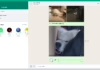





My whatsApp is banned please unban my account
Thank You for comment, i would like to say please read our post carefully that will help to unbanned your whatsapp number
My whatsapp account has been banned from using whatsapp by mistake .please unbanned my whatsapp nombr i´m studying online class in whatsapp number and inportant notes to complete. so i need my whatsapp number very emergency.please my exam is coming…soon i help you
Hello Team WhatsApp,
It is with great sadness that you have to say that my WhatsApp Number has been banned, while I have not violated your Terms of Service and account activity.
And I have not done any kind of spam, scam with my WhatsApp, and have not put the safety of any WhatsApp users at risk, but still my WhatsApp account has been banned by mistake.
Please try to unban it.
My Name: pratiksha kashid
Thank You for comment, i would like to say please read our post carefully that will help to unbanned your whatsapp number
My account number has been banned please help me out and unbann it
Thank You for comment, i would like to say please read our post carefully that will help to unbanned your whatsapp number
Please unbann my number I don’t know which terms and conditions I have violated
Thank You for comment, i would like to say please read our post carefully that will help to unbanned your whatsapp number
plz unbann my number I don’t know which terms and conditions I have violated
Thank you for comment,i would like to say please read our post carefully that will help to unbanned your WhatsApp number
My WhatsApp number bend please help me sir
Thank You for comment, i would like to say please read our post carefully that will help to unbanned your whatsapp number
My WhatsApp number Ben open my WhatsApp number please help you
Please my WhatsApp account number open Karo
Thank You for comment, i would like to say please read our post carefully that will help to unbanned your whatsapp number
My wathsopp account number is ban
Thank You for comment, i would like to say please read our post carefully that will help to unbanned your whatsapp number
My WhatsApp is unbanned please unbanned my account
Thank You for comment, i would like to say please read our post carefully that will help to unbanned your whatsapp number
My WhatsApp number is banned
I bought this new number and when I registered on WhatsApp it shows that your account is banned,didn’t partake in any activities that violent
WhatsApp privacy policies or terms of service
Thank you
Thank you for comment,i would like to say please read our post carefully that will help to unbanned your WhatsApp number
WhatsApp not available
This is my wattsup number
Please help me wattsup account is unband
Subject: Request to Unblock my WhatsApp Account
Dear WhatsApp Support Team,
I am writing to request that my WhatsApp account be unblocked. I recently received a notification that my account has been banned, but I am not aware of any violation of your terms of service.
I am an WhatsApp user and use the app to talk to family, friends, and colleagues and I am deeply disappointed to have been banned without any explanation.
I would like to request that you review my account and provide me with the reason for the ban. If there was an violation, I apologize and assure you that it was unintentional. I am willing to comply with your terms of service and take any necessary steps to avoid future violations.
I kindly request that you unban my account so that I may continue to use WhatsApp to stay in touch with my loved ones and colleagues.
Thank you for your attention to this matter. I look forward to hearing back from you soon.
Sincerely,
[Your Name] muneendra Kumar m
Thank you for comment,i would like to say please read our post carefully that will help to unbanned your WhatsApp number
Yes, i believe that my account has been banned by mistake. I didn’t partake in any activities that violent Whatsapp privacy policies or terms of service. I request you to respond and restore my whatsapp account as soon as possible. In any case, if my account is being banned ineed to know why thr same has been done,
Emergency big problem solved please
Thank you
Thank you for comment,i would like to say please read our post carefully that will help to unbanned your WhatsApp number
Hello WhatsApp team my whatsapp account is blocked I am sorry to installed third party apps by mistake please unblock my whatsapp account
Thank you for comment,i would like to say please read our post carefully that will help to unbanned your WhatsApp number
My WhatsApp number is banned please 🙏 help me kindly solve my problem thanks
Thank you for comment,i would like to say please read our post carefully that will help to unbanned your WhatsApp number
My WhatsApp account please unlock my WhatsApp account is band please unband my WhatsApp account
Thank you for comment,i would like to say please read our post carefully that will help to unbanned your WhatsApp number
Dear WhatsApp Support, I hope this message finds you well. My phone numbe, has been banned from using WhatsApp, and I am writing to request an unban. I believe this ban may have been a mistake or due to .
Thank you for contactin, I would like to say please will help to understand your WhatsApp number
Bholu Mandhare
We understand that you might not be able to access WhatsApp. To expedite your request, please open WhatsApp > enter your phone number > tap Support. You may also reply to this message and include your phone number in full international format.
I request you my Whatsapp number OTP Verification code not received emergency for me please my Whatsapp number problem resolved Details below Mention
Messenger Whatsapp Android