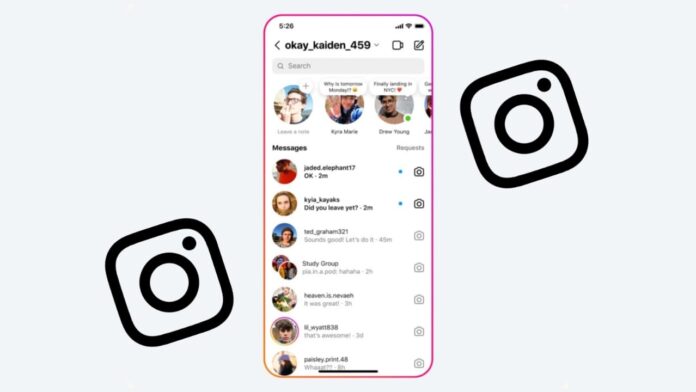In today’s digital age, staying connected with friends and followers is easier than ever, thanks to social media platforms like Instagram. If you’re looking to share a quick update or status with your audience, Instagram Notes can be a handy tool. In this article, we’ll explore how you can use Instagram Notes to post a status and keep your followers in the loop.
also read: 3 Ways to Protect Yourself from Phishing Scams on Instagram
What Are Instagram Notes?
Instagram Notes are brief updates that appear at the top of a user’s Instagram inbox within the mobile app. Similar to Stories, these notes vanish after 24 hours, making them perfect for sharing temporary updates.
Initially limited to text and emojis, Instagram Notes have evolved to include video notes and even music.
How to Get Instagram Notes
Before diving into creating your first Instagram Note, ensure that your Instagram app is up to date. The Notes feature was introduced in 2022, so most users should have access to it by now. However, it’s essential to note that Instagram Notes can only be accessed through the mobile app and not via the website.
Creating a Note on Instagram
Now that you’re ready to craft your Instagram Note, follow these simple steps:
- Open the Instagram app and navigate to your message inbox by tapping on the paper plane icon.
- At the top of your inbox, you’ll notice a caption box on your profile picture labelled “Note…”. Tap on this box to begin composing your Note.
- Enter your desired text or select the camera icon to share a video note. You can also add music to your Note by tapping on the music note icon.
- Choose your audience preference – whether it’s your followers who follow you back or your Close Friends list.
- Once you’ve finalized your Note, tap on “Share” at the top of the screen to publish it.
By following these steps, your status update will be visible to your selected audience within their Instagram inbox.
Deleting or Changing an Instagram Note
If you ever need to make changes to your Note or delete it altogether, Instagram makes it simple:
- Tap on your profile picture within your inbox.
- Select the option to “Delete Note” if you wish to remove it.
- Alternatively, you can post a new Note to replace the existing one.
It’s important to exercise caution when sharing personal updates via Instagram Notes and ensure that you’re comfortable with your chosen audience.
Wind Up
Using Instagram Notes offers a convenient way to share temporary status updates with your friends and followers on the platform.
By following the steps outlined in this article, you can effectively utilise Instagram Notes to stay connected and keep your audience informed.
Remember to update your Instagram app regularly to access the latest features and enhancements, and always consider your audience when sharing personal updates. Happy Note-sharing!