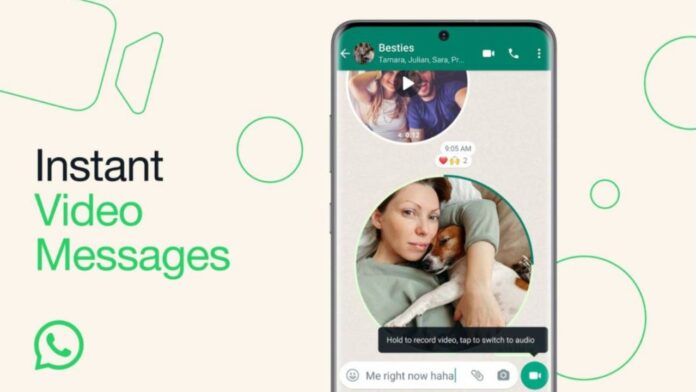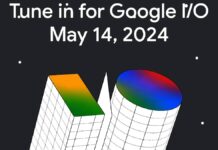WhatsApp’s recent update introduced an eagerly awaited feature: How to send video messages on Whatsapp.
This new edition promises to make texting seem outdated soon. If you’re excited to start sending instant video messages on WhatsApp, this article will guide you through the process.
Let’s explore how to use this feature on both Android and iOS devices.
How to send video messages on Whatsapp:
1. Update WhatsApp
Before you begin, ensure that you have the latest version of WhatsApp installed to access the new feature.
2. Select a Chat
Open the chat of the person you want to send a video message to.
3. Switch to Video Mode
Look for the voice note icon located beside the camera icon at the bottom right of the chat. Tap on the voice note icon, and it will switch to the video icon automatically.
4. Start Recording
Long-press the video icon to start recording your video message. If you’re not satisfied with the recording, slide your finger to the left to cancel it.
5. Lock Video Recording Mode (Optional)
To make recording more convenient, swipe up to lock the video recording mode. This way, you won’t have to long-press the button each time you want to record.
6. Send the Video Message
After recording your video message, tap the send button to share it with your contact. If you want to redo the recording, tap on the “delete” button and repeat the steps before hitting send.
also read: WhatsApp Introduces a new Interface for action sheets for iOS
FAQs:
1. How can I send a video message on WhatsApp?
To send a video message on WhatsApp for Android or iOS, open someone’s chat and tap on the voice note icon. Once it switches to video mode, long-press the video icon to start recording an instant voice message. Hit send.
2. What is the new feature of WhatsApp video messages?
The brand new WhatsApp instant video message feature allows you to send short video notes on WhatsApp, similar to how you record and send voice messages.
3. How long a video message can you send on WhatsApp?
You can record up to 1-minute-long WhatsApp video messages at the moment.
4. What is the difference between sending a video and a “video message” on WhatsApp?
Sending a video and a video message on WhatsApp are two very different things. While videos refer to media files, a video message is quite literally a quick message in video format. An instant video message on WhatsApp is similar to a snap on Snapchat.
Conclusion
WhatsApp’s new feature about How to send video messages on Whatsapp adds a fun and engaging dimension to your communication.
With just a few taps, you can create and share short video notes with your contacts. Embrace this exciting feature and stay ahead in the world of messaging!