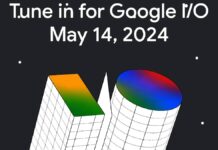WhatsApp has introduced an exciting new feature for its Android beta users – the ability to use multiple accounts on a single smartphone. In this article, we will explore the details of the WhatsApp Multiple Accounts Feature, how it works, and what it means for Android users.
WhatsApp Multi-Account Feature for Android Users
As reported by WABetaInfo, the Meta-owned messaging platform is rolling out the multi-account feature with version number 2.23.18.21 for beta testers who have signed up through the Google Play Store.
This feature is a game-changer, allowing Android users to add an additional WhatsApp account to their app. Much like Instagram, users can seamlessly switch between these accounts with a simple double tap.
Until now, the norm was to have just one WhatsApp account accessible on a single smartphone. However, with this new feature, users can enjoy the convenience of managing multiple accounts effortlessly. Moreover, notifications for each account will be distinct, ensuring that you never miss an important message.
It’s important to note that currently, users can only add one additional account to their app. However, there’s hope that WhatsApp may increase this limit in future app updates.
A screenshot shared in the report even hints at the possibility of accessing at least two accounts simultaneously.
also read: WhatsApp Verification Checkmark Changed from Green to Blue
WhatsApp’s Advancements and Additional Updates
This multiple accounts feature is under the beta version and is limited to a few users only. It is expected to be rolled out for the rest of the Android users in the near future.
This advancement is a problem-solving feature for those who want to handle both personal and business WhatsApp accounts.
Additionally, As per the report it’s revealed that WhatsApp is planning to give its user interface a facelift.
This is also being tested by beta users at the moment. A newly transformed profile tab with the list of chats will help users to easily navigation through app settings.
Instant Video Messages for Android and iOS Users
In addition to the multi-account feature, WhatsApp is introducing the Instant Video Messages feature for both Android and iOS users.
This feature allows users to seamlessly switch between voice and video messages with a simple tap. To access it, users can go to Settings and enable the toggle for video messages.
How to Use the Multiple Accounts Feature On Whatsapp
To use the multiple accounts feature on WhatsApp, follow these simple steps. First, make sure you have the beta version of WhatsApp installed on your Android device.
You can become a beta tester by signing up through the Google Play Store. Once you have the beta version, open WhatsApp and navigate to the app settings.
Here, you will find an option to add an additional account. Tap on it, and you’ll be guided through the process of setting up the new account.
Once the account is added, you can easily switch between your accounts by simply double-tapping the screen.
This functionality is similar to how Instagram handles multiple accounts. With this feature, managing personal and work-related WhatsApp accounts on a single device becomes a breeze, making it a valuable addition for users who need to balance different aspects of their lives through the platform.
Wind Up
WhatsApp’s introduction of the multi-account feature for Android users is a welcome development. It brings greater flexibility and convenience to managing multiple WhatsApp accounts on a single device.
With notifications separated for each account, users can stay organized and connected. As this feature rolls out to more Android users, it promises to enhance the overall WhatsApp experience.
Additionally, the revamped user interface and Instant Video Messages feature show WhatsApp’s commitment to improving its service and providing users with more ways to communicate effectively.