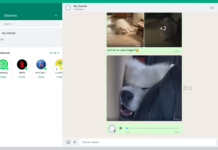WhatsApp is used by many people and also talks with each other. But many features were given inside WhatsApp and many people are like this. Those who do not know. So similarly today I will tell you about WhatsApp chat, mute and unmute feature. If you do not know about this feature. So read this article carefully and read till the last, only then you will be able to understand.
So how to mute and unmute WhatsApp chat. You don’t know about it. Then this article is just for you. So today I will tell you in full detail step by step. So that you also understand and you can share with your friends too.
Click, Here How to message someone in bold letter on WhatsApp?
What Is WhatsApp Chat Mute?
WhatsApp provides its user with the feature to mute a particular chat. If you do not want to talk to your friend or any person and you cannot block that person either. And if that person is bothering you by messaging you again and again, then you can mute his message chat. So whatever message that person will send you, its notification will not be shown to you.
How to mute WhatsApp Chat?
- If you want to mute WhatsApp chat, first of all, you have to open WhatsApp app on your mobile. And then whose chat do you want to mute. Hold your finger on that person’s chat.
- Then a tick show will start on that chat. If you want to mute other people’s chats. So you can select them by clicking on them. You will see some options shown on it. In them, there will be an option on number 3 like an icon with sound off. Click on it.
- Then you will see mute notification written like this and next to it 8 hours, 1 week, 1 year etc option will be shown. Select the amount of time you want to mute your friend’s chat and click OK.
- Now your friend’s WhatsApp chat is mute. If you message, then the notification will not show to you.
How To Unmute WhatsApp Chat?
If you have muted your friend’s chat. And your friend is requesting you to unmute brother. So by following the steps given below, you can unmute your friend.
- Hold on to the chat of the friend you have muted and then you will see the option with sound on 3 clicks on it.
- Then your friend’s WhatsApp chat will be unmuted. And whenever he messages you, a notification will show on your screen.
So I hope You liked this article. If you like then share it like Facebook Twitter, etc.